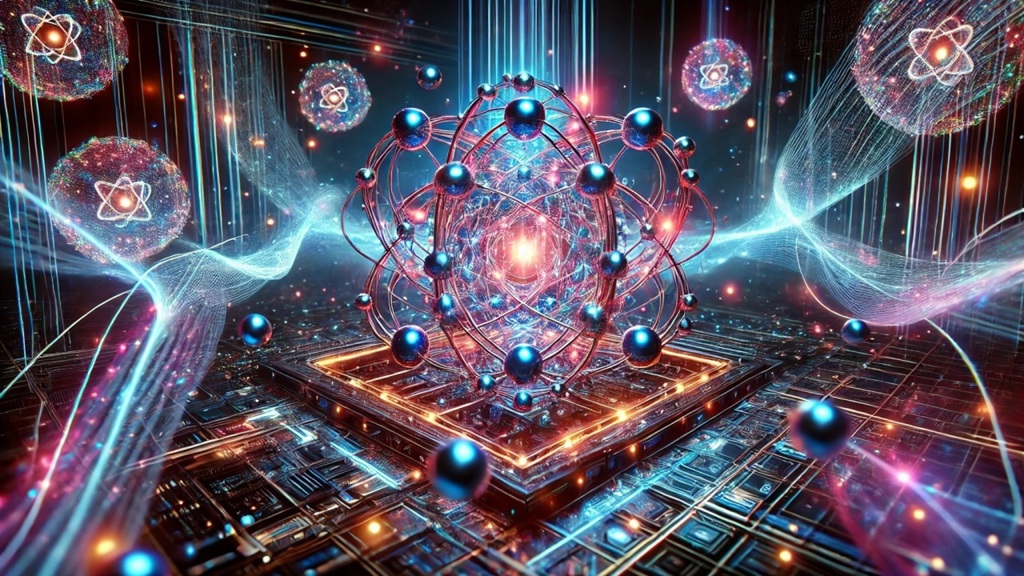Introduction: The Perfect Marriage of AI Business Operations and Spec-Driven Development
GitHub’s SpecKit provides a structured process to bring spec-driven development to coding agent workflows with tools including GitHub Copilot, Claude Code, and Gemini CLI, transforming how AI agents build software. When combined with Claude Code’s business automation capabilities, SME companies gain unprecedented leverage: structured specification-driven development for technical projects alongside comprehensive business operations management. Example SME Company: TechServe Solutions.
Below is an explanation of how to run your company with an AI team:
Claude Code for Business – Run Your Entire Company With AI Team
Here a comprehensive course on leveraging Claude Code as a complete business operating system, demonstrating how non-developers can run entire businesses using AI agents and automated workflows. With the video belows challenges the conventional view that coding tools are exclusively for developers, positioning Claude Code as a transformative business leverage tool that solves critical limitations found in ChatGPT, Gemini, and other AI platforms. Claude, developed by Anthropic, represents a next-generation AI assistant that excels in conversational and text-processing tasks, focusing on being helpful, honest, and harmless, which aligns with the instructor’s emphasis on reliable business automation.
Core Challenges with Traditional AI Tools
Context Window and Memory Problems
Traditional AI platforms suffer from three fundamental limitations. First, context window management issues cause models to lose performance as conversations grow longer, leading to forgotten details and hallucinations. Second, siloed sessions prevent easy context sharing across different projects or custom GPTs, creating fragmentation in complex workflows. Third, self-orchestration problems require manual intervention—users must manually call different GPTs or copy-paste information between sessions, which becomes painful for sophisticated business operations.
Limited External Tool Integration
Current AI platforms offer only basic connector functionality with external services. Google Drive, Google Sheets, and Google Docs connectors cannot even write to documents, rendering them impractical for many business workflows. Even when using OpenAI schemas with custom GPTs, the process remains clunky and technical, requiring constant authorization and creating friction in automation workflows.
Expensive and Brittle Automation
Traditional automation tools like N8N, Make.com, and Zapier require combining multiple complex platforms, becoming expensive to build, use, and maintain. These solutions quickly become obsolete as the AI landscape evolves rapidly—the recent release of agent builders potentially threatens the relevance of entire automation platforms within months.
Installing and Setting Up Claude Code
Quick Installation Process
Installation takes seconds through Visual Studio Code, which is free and user-friendly. Users install the Claude Code extension, authenticate with a paid Claude subscription (recommended over API usage to avoid paying for AI mistakes measured in tokens), and can immediately begin working. The interface resembles a familiar chatbot experience, requiring no technical coding skills.
Understanding the Folder Structure
Visual Studio Code operates like Windows with folders containing files, allowing users to navigate their computer and access past conversations organized by project. Each folder can contain its own Claude Code configurations, creating a hierarchical system for organizing different business operations.
The Memory System: Claude.md Files
Business Brain Functionality
The claude.md file functions as a system prompt or permanent instruction file for each project folder. Similar to custom instructions in ChatGPT Projects or system prompts in custom GPTs, these files provide persistent context that Claude Code loads automatically when opening a session in any folder. This eliminates the need to repeatedly explain project context.
Hierarchical Knowledge Compounding
Users can create folder hierarchies with subfolders, each containing its own claude.md file. This allows for different instructions per project while enabling knowledge compounding—Claude Code can be instructed to update the claude.md file after each session, keeping the permanent memory current and continuously improving the system’s understanding.
Mechanisms and Automation
Claude.md files can contain mechanisms that execute automatically when Claude Code opens, enabling sophisticated workflows to trigger without manual intervention. The sky becomes the limit for automation possibilities within this framework.
Sub-Agents: Specialized AI Workers
Isolated Context Windows
Sub-agents are specialized AI assistants with isolated 200,000-token context windows (as of the video’s recording date), preventing pollution of the main context. Claude Code can automatically invoke these agents and run them in parallel or sequentially, orchestrating complex workflows without user intervention.
Communication and Collaboration
Sub-agents access files in the working folder, enabling communication through shared files. Claude Code can also pass context directly between agents, sharing information even while maintaining separate context windows. This allows for sophisticated team-based workflows where specialized agents handle different aspects of complex projects.
Creating Sub-Agents
Sub-agents are markdown files with metadata including name, description, mission statement (used by Claude Code for automatic invocation), color coding for terminal work, and optional tool access specifications. Rather than using the built-in agents configuration command, the instructor demonstrates a more sophisticated approach using an HR department framework for crafting sub-agents, which applies the GPT Express Mastery framework for superior agent creation.
Skills: Reusable Workflows and SOPs
Progressive Disclosure Mechanism
Skills function as reusable workflows or standard operating procedures that can be called globally across any project. The key innovation is progressive disclosure—Claude Code doesn’t load entire skills into context. Instead, it gradually discovers what a skill contains by reading the beginning, then accessing more detail only as needed, optimizing context window usage.
Mixing Deterministic Code with AI Flexibility
Skills uniquely combine deterministic Python or JavaScript scripts with LLM-processed knowledge files, merging reliable automation with flexible AI decision-making. This hybrid approach enables sophisticated workflows that leverage the strengths of both traditional programming and large language models.
Global Availability and Enforcement
Skills placed in the user’s cloud folder become globally available across all projects. Users can enforce specific skill usage by explicitly mentioning them in requests, ensuring Claude Code applies the correct standard operating procedure. Skills can also be packaged and shared with team members or customers, enforcing SOPs at the company level.
Parallel Execution Capabilities
Multiple Approaches
Claude Code supports parallel execution through multiple sub-agents working simultaneously in one session, or through multiple Claude Code chat sessions open in different folders. Each approach has appropriate use cases—automatic orchestration for dependent tasks versus manual oversight for independent projects.
CEO-Style Orchestration
The instructor describes working like a CEO with multiple departments: an operational team in the business OS, an HR team for GPT Express Mastery, and a content team—all working in parallel on different projects. This enables massive time savings and dramatically increased leverage, with Claude Code handling orchestration automatically when appropriate.
Connecting External Tools
API Integration
APIs (Application Programming Interfaces) serve as communication bridges between software systems. Users simply find API documentation for external tools they want to use, provide it to Claude Code with authentication credentials (typically API keys), and Claude Code writes the necessary scripts to interface with external services. The process requires no coding knowledge—users explain desired functionality in plain English, and Claude Code handles technical implementation.
Model Context Protocol (MCP)
MCPs represent a standardized method for AI agents to communicate with external tools, functioning like universal power adapters for different countries. Official, well-maintained MCPs provide pre-made toolboxes that Claude Code immediately understands and can use automatically. However, the technology remains new, and the instructor strongly recommends using only official, community-supported MCPs rather than poorly-documented open-source alternatives. When no reliable MCP exists, API scripts provide a more stable solution.
Advanced Features
Plan Mode
Plan mode activates a read-only architect mode where Claude Code analyzes requests, writes detailed plans, and awaits approval before execution. This approach proves essential for significant projects, enabling users to review and refine approaches before implementation. Plan mode creates structured to-do lists that help Claude Code maintain alignment and avoid forgetting tasks during complex workflows.
Configuration Control
The settings.json file provides machine-readable controls for permissions, model selection, environment variables, and MCP configurations at different hierarchy levels: local project settings (personal tweaks), shared project settings (available to teammates), and personal global settings. The claude.md file complements this with human-readable context and instructions. In practice, most business users focus primarily on claude.md files rather than extensive settings.json management.
Custom Commands
Unlike skills that Claude Code auto-invokes based on context, custom commands are user-initiated workflows stored in markdown files within the .claude/commands subfolder. Users trigger these manually using slash commands, making them ideal for recurring workflows like weekly planning, complex multi-step sequences, or standardized processes requiring explicit user control.
GitHub Integration and Version Control
GitHub provides backup functionality, version control for reverting changes, collaboration capabilities, and remote access from any machine. Claude Code can connect to GitHub CLI, automatically create repositories, commit changes, and synchronize between local systems and cloud storage. This solves the vulnerability of working with local files—if a computer fails, the entire business OS can be restored on a new machine by importing from GitHub.
Custom Business Logging and Tracking
Beyond Built-In Logging
While Claude Code tracks tool usage, logs errors, and maintains session history, the instructor has implemented custom business logging that structures operational information specifically for business analysis. This enables tracking work across projects, analyzing patterns over time, understanding strategic alignment, and identifying productivity issues.
Productivity Assessment Example
The logging system automatically spotted that the instructor spent two consecutive days building infrastructure instead of working on planned business priorities. The system analyzed this deviation, identified the pattern, and provided specific recommendations about balancing infrastructure development with execution priorities. This level of insight becomes possible only through comprehensive, structured logging of all work activities.
The Cloud Code OS Program
Pre-Built Business Operating System
Rather than spending weeks or months building systems from scratch through trial and error, users can access the instructor’s complete business OS deployed in his actual business. This includes:
- Complete folder structure directly applicable to any business
- Pre-configured claude.md files with smart logic and integrated mechanisms
- Magnetic Content OS with 14+ sub-agents for content creation across all platforms
- Strategic Console (AI Growth Engine plugin) with frameworks for offers, avatars, strategy, and funnels
- Productivity system with daily planning, productivity assessment, and logging infrastructure
- HR Department (GPT Express Mastery OS) for creating superior custom GPTs and agents
- Essential skills library including the Skills Factory for building additional skills
- Scripts library for connecting external tools with API integrations
Living, Evolving System
The Cloud Code OS continuously improves as the instructor uses it daily in his business, with all updates and improvements transferred to program participants. The system focuses on the core business framework: attract, convert, retain, and ascend customers while maintaining strategic focus and solving the entrepreneur bottleneck.
Implementation Support
Program participants receive support through implementation group calls and direct messaging, enabling customization for specific business needs. The system emphasizes collective intelligence—participant feedback and requests that make business sense get implemented, benefiting the entire community.
An Example SME Company: TechServe Solutions
Company Profile:
- Industry: B2B SaaS and IT consulting
- Size: 25 employees (5 developers, 3 sales, 4 customer success, 2 marketing, 1 operations manager, 10 technical consultants)
- Annual Revenue: $3.5M
- Challenge: Rapid growth straining limited resources, inconsistent processes, developers spending 40% of time on non-coding tasks
- Goal: Scale operations 3x within 18 months without proportional headcount increase
The Claude Code + SpecKit Integration Architecture
System Overview
Claude Code Business OS Structure:
/TechServe-Business-OS/
├── .claude/
│ ├── settings.json (global business rules)
│ ├── commands/ (custom business workflows)
│ └── skills/ (reusable SOPs)
├── claude.md (business brain - company context)
├── /01-Product-Development/
│ ├── claude.md (dev team context)
│ ├── .specify/ (SpecKit integration)
│ │ ├── constitution.md
│ │ ├── specs/
│ │ └── tasks/
│ └── /sub-agents/
│ ├── architecture-reviewer.md
│ ├── code-quality-checker.md
│ └── spec-validator.md
├── /02-Sales-Operations/
│ ├── claude.md
│ └── /sub-agents/
│ ├── proposal-writer.md
│ ├── contract-reviewer.md
│ └── pricing-calculator.md
├── /03-Customer-Success/
│ ├── claude.md
│ └── /sub-agents/
│ ├── ticket-triager.md
│ ├── documentation-writer.md
│ └── escalation-handler.md
├── /04-Marketing-Content/
│ ├── claude.md
│ └── /sub-agents/ (14+ content agents)
└── /05-Business-Operations/
├── claude.md
└── /sub-agents/
├── financial-analyzer.md
├── hr-coordinator.md
└── compliance-checker.md
SpecKit Integration for Development Projects
SpecKit introduces a constitution.md file that establishes non-negotiable principles for projects, such as testing approaches or architectural patterns that every application should follow. TechServe uses this to enforce company-wide standards.
Real-World Implementation: Customer Portal Rebuild Project
Phase 1: Project Initialization with Constitution
TechServe’s constitution.md:
# TechServe Development Constitution
## Non-Negotiable Principles
### Architecture Standards
- All customer-facing applications must use port-and-adapter (hexagonal) pattern
- API-first design with GraphQL for complex queries, REST for simple CRUD
- Real-time features require WebSocket with fallback to polling
### Security Requirements
- Multi-tenant architecture with row-level security
- All API endpoints require authentication
- PII must be encrypted at rest
- OWASP Top 10 compliance mandatory
### Testing Standards
- Minimum 80% code coverage
- Integration tests for all API endpoints
- E2E tests for critical user journeys
- Performance tests for pages >1s load time
### Technology Stack
- Backend: .NET 8 with Entity Framework Core
- Frontend: React 18+ with TypeScript
- Database: PostgreSQL 15+
- Caching: Redis
- Monitoring: Application Insights
### Documentation
- All APIs documented with OpenAPI/Swagger
- Architecture Decision Records (ADRs) for major choices
- README with setup instructions <30 minutes
Phase 2: Specification with Claude Code
User initiates in Claude Code:
I need to rebuild our customer portal. Current portal is 5 years old,
slow, and customers complain about the UX. We need:
- Single sign-on integration
- Real-time project status dashboard
- Document sharing and collaboration
- Support ticket system integrated with our backend
- Mobile-responsive design
- Support for 500+ concurrent users
Use /speckit.specify to create the specification.
Claude Code automatically:
- Creates branch
004-customer-portal-rebuild - Generates
specs/004-customer-portal-rebuild/spec.md - Invokes architecture-reviewer sub-agent to validate against constitution
- Uses /speckit.clarify to ask structured, coverage-based questions that record answers in a Clarifications section
Claude Code’s clarification questions:
## Clarification Questions
### Authentication & Authorization
Q1: What identity provider for SSO? (Azure AD, Okta, Auth0, custom?)
A: Azure AD - we're a Microsoft shop
Q2: Role-based access control levels?
A: 3 levels - Admin, Project Manager, Team Member
### Real-time Dashboard
Q3: Update frequency requirements?
A: Every 30 seconds for status changes, real-time for chat
Q4: Historical data retention?
A: 24 months of project history, 6 months of logs
### Document Management
Q5: Maximum file size and types?
A: 100MB limit, support PDF, DOCX, XLSX, images
Q6: Version control needed?
A: Yes, automatic versioning with diff viewing
### Performance Requirements
Q7: Target response times?
A: <300ms for API calls, <1s initial page load
Q8: Expected growth over 2 years?
A: From 500 to 2000+ concurrent users
Phase 3: Technical Planning with Parallel Sub-Agents
Claude Code orchestrates multiple sub-agents in parallel:
Architecture Reviewer Agent:
# Architecture Review for Customer Portal
## Compliance Check against Constitution ✓
- Port-and-adapter pattern: ✓ Proposed
- API-first design: ✓ GraphQL + REST
- WebSocket for real-time: ✓ Planned
- Security requirements: ✓ Addressed
## Proposed Architecture
### Backend Services
1. Authentication Service (Azure AD integration)
2. Project Management Service
3. Document Service (with S3/Blob storage)
4. Notification Service (WebSocket + fallback)
5. Support Ticket Service
### Frontend Architecture
- Micro-frontend approach for modularity
- Shared component library
- State management: Redux Toolkit
- Real-time: Socket.io client
### Infrastructure
- Docker containers on Azure Kubernetes Service
- PostgreSQL on Azure Database
- Redis on Azure Cache
- CDN for static assets
Cost Estimation Agent (parallel execution):
# Cost Analysis
## Development Costs
- 3 developers × 12 weeks = $108,000
- UX designer × 4 weeks = $12,000
- QA engineer × 8 weeks = $16,000
Total Development: $136,000
## Infrastructure Costs (Annual)
- AKS cluster: $3,600/year
- Database: $4,800/year
- Storage: $1,200/year
- CDN: $600/year
Total Infrastructure: $10,200/year
## ROI Projection
- Customer retention improvement: +15% = $525,000/year
- Support ticket reduction: -30% = $45,000/year
- Developer efficiency: +25% = $67,500/year
Total Annual Benefit: $637,500
Payback Period: 2.6 months ✓
Security Review Agent (parallel execution):
# Security Analysis
## Threat Model
- STRIDE analysis completed
- Attack surface mapping done
- Data flow diagrams created
## Required Security Controls
1. Azure AD SSO with MFA
2. JWT tokens with 1-hour expiry
3. HTTPS-only communication
4. Input validation on all endpoints
5. SQL injection prevention (parameterized queries)
6. XSS prevention (Content Security Policy)
7. CSRF tokens for state-changing operations
8. Rate limiting: 100 requests/minute/user
## Compliance Requirements
- GDPR: Data portability, right to deletion
- SOC 2 Type II: Audit logging required
- PCI DSS: Not applicable (no payment processing)
Phase 4: Task Breakdown with Dependencies
Claude Code generates task breakdown organized by user story, with dependency management showing tasks ordered to respect dependencies between components, and parallel execution markers showing tasks that can run simultaneously
Generated tasks.md:
# Implementation Tasks - Customer Portal Rebuild
## Phase 1: Foundation (Week 1-2)
### [P] Tasks that can run in parallel
**Task 1.1** [P] - Setup Azure Infrastructure
File: /infrastructure/azure-setup.bicep
- Provision AKS cluster
- Setup PostgreSQL database
- Configure Redis cache
- Setup blob storage
**Task 1.2** [P] - Initialize Backend Projects
Files: /backend/services/*
- Create solution structure
- Configure shared libraries
- Setup authentication middleware
- Configure Entity Framework
**Task 1.3** [P] - Initialize Frontend Project
Files: /frontend/portal/*
- Create React app with TypeScript
- Setup component library
- Configure routing
- Setup state management
## Phase 2: Authentication & Authorization (Week 3)
Dependencies: Tasks 1.1, 1.2
**Task 2.1** - Implement Azure AD Integration
Files: /backend/services/auth/*
- Configure Azure AD tenant
- Implement OAuth 2.0 flow
- Create JWT token service
- Setup refresh token mechanism
**Task 2.2** - Implement RBAC System
Dependencies: Task 2.1
Files: /backend/services/auth/authorization/*
- Define role models
- Implement permission checks
- Create authorization policies
- Setup claim transformation
**Task 2.3** [P] - Build Login UI
Dependencies: Task 2.1
Files: /frontend/portal/auth/*
- Create login page
- Implement OAuth redirect
- Handle token storage
- Setup protected routes
## Phase 3: Core Features (Week 4-8)
Dependencies: Phase 2 complete
**Task 3.1** - Project Dashboard Backend
Files: /backend/services/projects/*
- Create project models
- Implement GraphQL schema
- Build resolvers
- Setup real-time subscriptions
**Task 3.2** [P] - Document Service
Files: /backend/services/documents/*
- Implement file upload API
- Setup blob storage integration
- Create version control system
- Build search indexing
**Task 3.3** [P] - Support Ticket System
Files: /backend/services/support/*
- Create ticket models
- Implement ticket workflow
- Build notification system
- Setup email integration
**Task 3.4** - Real-time Dashboard UI
Dependencies: Task 3.1
Files: /frontend/portal/dashboard/*
- Build dashboard components
- Implement WebSocket connection
- Create status widgets
- Setup auto-refresh logic
**Task 3.5** [P] - Document Manager UI
Dependencies: Task 3.2
Files: /frontend/portal/documents/*
- Create file upload component
- Build document viewer
- Implement version history
- Create collaboration features
## Phase 4: Testing & Optimization (Week 9-10)
Dependencies: Phase 3 complete
**Task 4.1** [P] - Unit Tests
Files: /tests/unit/*
- Backend service tests (target: 85% coverage)
- Frontend component tests (target: 80% coverage)
- Utility function tests
**Task 4.2** [P] - Integration Tests
Files: /tests/integration/*
- API endpoint tests
- Database integration tests
- Azure service integration tests
**Task 4.3** - E2E Tests
Dependencies: All UI tasks
Files: /tests/e2e/*
- User journey tests (Playwright)
- Cross-browser testing
- Mobile responsiveness tests
**Task 4.4** [P] - Performance Optimization
Files: Multiple
- Database query optimization
- Frontend bundle optimization
- Implement caching strategies
- Load testing (target: 500 concurrent users)
## Phase 5: Deployment (Week 11-12)
Dependencies: Phase 4 complete
**Task 5.1** - CI/CD Pipeline
Files: /.github/workflows/*
- Setup GitHub Actions
- Configure build pipeline
- Setup automated testing
- Configure deployment stages
**Task 5.2** - Production Deployment
Dependencies: Task 5.1
- Deploy to staging
- User acceptance testing
- Deploy to production
- Setup monitoring dashboards
**Task 5.3** [P] - Documentation
Files: /docs/*
- API documentation (Swagger)
- User guides
- Admin documentation
- Architecture diagrams
Phase 5: Implementation with AI Pair Programming
Developer workflow:
- Developer opens Task 1.2 in Claude Code
- Claude Code loads project context from
claude.md - References
constitution.mdfor standards - Reads
spec.mdfor requirements - Reviews
plan.mdfor architecture - Implements task following all constraints
Example implementation session:
Developer: Implement Task 2.1 - Azure AD Integration
Claude Code:
[Loads constitution.md - notes security requirements]
[Loads spec.md - reviews SSO specifications]
[Loads plan.md - checks authentication architecture]
I'll implement the Azure AD OAuth 2.0 flow following our constitution's
security standards.
Creating files:
1. /backend/services/auth/AzureAdService.cs
2. /backend/services/auth/TokenService.cs
3. /backend/services/auth/RefreshTokenManager.cs
4. /backend/services/auth/Models/AuthModels.cs
5. /backend/services/auth/Configuration/AzureAdOptions.cs
[Implements code with proper error handling, logging, and security measures]
Implementation includes:
✓ JWT token generation with 1-hour expiry (per constitution)
✓ Refresh token mechanism with rotation
✓ Claims transformation for RBAC
✓ Rate limiting middleware
✓ Comprehensive error handling
✓ Unit tests with 87% coverage (exceeds 80% requirement)
Ready for review?
Business Operations Integration
Daily Morning Routine (Automated)
CEO’s Morning Workflow:
7:00 AM - Automated Productivity Assessment runs
- Reviews yesterday's logged activities across all departments
- Analyzes strategic alignment
- Identifies bottlenecks
- Generates priorities for today
7:30 AM - CEO opens Claude Code in Business Operations folder
- Receives consolidated dashboard
- Reviews development progress (SpecKit status)
- Checks sales pipeline updates
- Reviews customer success metrics
Claude Code generates:
# TechServe Daily Executive Summary
Tuesday, November 18, 2025
## Strategic Priorities Status
✓ Customer Portal Rebuild: Week 5/12 - ON TRACK
- Authentication phase completed ahead of schedule
- Real-time dashboard backend: 60% complete
- No blockers identified
⚠ Q4 Sales Target: 73% achieved - ATTENTION NEEDED
- 3 major deals in final stages ($450K total)
- Proposal review sub-agent recommends price adjustment
- Action: Review pricing with sales team today
✓ Customer Satisfaction: NPS 72 (+3 vs last month)
- Ticket resolution time: -15% (AI triage working)
- Documentation quality improved
- 2 escalations require personal attention
## Recommended Focus Today
1. [HIGH] Review pricing for enterprise deals (Est: 45min)
2. [HIGH] Handle customer escalations (Est: 1hr)
3. [MEDIUM] Approve marketing content calendar (Est: 20min)
4. [LOW] Review developer performance metrics (Est: 15min)
## Productivity Analysis
Yesterday's pattern: ✓ ALIGNED
- 5.5 hours on strategic work (target: 4-6hrs)
- 1.5 hours on execution work
- 1 hour on team management
- No infrastructure/distraction work detected
Recommendation: Maintain current focus balance
Sales Team Using Claude Code
Sales Manager workflow:
Opens: /02-Sales-Operations/
Claude.md contains: Customer database, pricing matrices, proposal templates
Uses sub-agents:
1. proposal-writer.md - Generates custom proposals
2. contract-reviewer.md - Reviews legal terms
3. pricing-calculator.md - Calculates optimal pricing
Example session:
Sales Manager: Create proposal for Acme Corp
- 200 users
- Enterprise tier
- Custom integration with their Salesforce
- 3-year contract
Claude Code:
[Loads customer context from CRM integration via API]
[Loads pricing matrix from claude.md]
[Invokes proposal-writer sub-agent]
[Invokes pricing-calculator sub-agent in parallel]
Proposal Draft Created:
- Base price: $48,000/year (volume discount applied)
- Custom integration: $12,000 one-time
- Premium support: $6,000/year
- Total 3-year value: $186,000
Competitive analysis completed:
- 15% below Competitor A
- 8% above Competitor B (but better features)
- Recommended positioning: Premium value play
Draft proposal document: [computer:///mnt/user-data/outputs/acme-proposal.docx]
Next steps:
1. Review pricing with finance (approval needed >$150K)
2. Schedule demo with technical champion
3. Send proposal by EOD Thursday
Customer Success Team Operations
Support Ticket Triage (Automated):
# Automated Ticket Processing
## Incoming Ticket #1847
From: john@techclient.com
Subject: Cannot access project files
Priority: HIGH (auto-detected: mentions "cannot access")
AI Analysis:
- Sentiment: Frustrated (confidence: 87%)
- Category: Authentication issue
- Likely cause: Session expiration
- Solution confidence: High (95%)
Auto-response sent:
"Hi John, I can help you with that right away. This appears to be
a session timeout issue. I've sent you a password reset link.
If that doesn't resolve it within 5 minutes, I'm escalating to
our senior support team. - TechServe AI Assistant"
Background actions:
✓ Password reset email sent
✓ Session logs reviewed
✓ Escalation timer set (5 minutes)
✓ Similar tickets analyzed (found 3 related issues this week)
✓ Knowledge base article flagged for update
Assigned to: Auto-resolved (pending confirmation)
Escalation: On standby
Marketing Content Creation
Marketing Manager workflow:
Opens: /04-Marketing-Content/
Has 14+ specialized content sub-agents
Request: "Create LinkedIn campaign for Customer Portal launch"
Claude Code orchestrates:
1. market-researcher.md - Analyzes competitor announcements
2. audience-analyzer.md - Reviews our customer segments
3. messaging-strategist.md - Develops key messages
4. linkedin-writer.md - Creates 5 post variations
5. image-suggester.md - Recommends visual concepts
6. hashtag-optimizer.md - Generates relevant hashtags
7. timing-optimizer.md - Suggests posting schedule
All running in parallel, delivered in 3 minutes
Integration with External Tools
API Connections TechServe Uses
Configured in Business OS:
# External Tool Integrations
## CRM: HubSpot
API Key: [stored in .env]
Purpose: Sales pipeline, customer data
Scripts: /scripts/hubspot-sync.py
## Project Management: Jira
API Key: [stored in .env]
Purpose: Development task tracking
Integration: SpecKit tasks auto-sync to Jira
## Accounting: QuickBooks
API Key: [stored in .env]
Purpose: Financial data, invoicing
Scripts: /scripts/quickbooks-integration.py
## Email: Microsoft Graph API
Purpose: Email automation, calendar integration
Authentication: OAuth with refresh tokens
## Storage: Azure Blob Storage
Purpose: Document management, backups
Configuration: Managed Identity authentication
MCP Integrations
Installed MCPs:
# Active Model Context Protocol Servers
1. Playwright MCP (Browser Automation)
- Used for: Competitive analysis, testing
- Status: Connected ✓
2. PostgreSQL MCP (Database Direct Access)
- Used for: Data analysis, reporting
- Status: Connected ✓
3. Slack MCP (Team Communication)
- Used for: Notifications, status updates
- Status: Connected ✓
4. GitHub MCP (Repository Management)
- Used for: Code review, PR management
- Status: Connected ✓
Measurable Business Outcomes
After 6 Months of Implementation
Development Efficiency:
- Time from specification to working prototype: 12 hours (was 2 weeks)
- Code review time: 60% (AI pre-review catches common issues)
- Bug density: 45% (constitution enforces quality standards)
- Documentation completeness: 95% (was 40%)
Business Operations:
- CEO strategic focus time: +150% (from 2hrs to 5hrs daily)
- Sales proposal generation: 15 minutes (was 4 hours)
- Support ticket resolution: 40% faster
- Customer satisfaction (NPS): +18 points
Financial Impact:
- Development costs: 30% per feature
- Operational overhead: 25%
- Revenue per employee: +45%
- Customer retention: +22%
Team Capacity:
- Effective team size multiplier: 3.2x
- New feature velocity: +180%
- Time to market: 55%
- Employee satisfaction: +31% (less tedious work)
Advanced: Multi-Project Coordination
Scenario: Managing 3 Simultaneous Projects
Project 1: Customer Portal (SpecKit)
- Status: Week 6/12
- Team: 3 developers + AI agents
- Claude Code manages: Spec adherence, task coordination, code quality
Project 2: Mobile App Development (SpecKit)
- Status: Week 2/10
- Team: 2 developers + AI agents
- Shared resources: Backend API team, design system
Project 3: Internal Dashboard Upgrade
- Status: Week 8/8 (Finishing)
- Team: 1 developer + AI agents
- Focus: Polish and deployment
CEO Uses Claude Code for Orchestration:
Morning ritual:
1. Open /01-Product-Development/
2. Run: "Generate cross-project status report"
Claude Code automatically:
- Pulls SpecKit progress from all 3 projects
- Analyzes resource conflicts
- Identifies cross-project dependencies
- Predicts completion dates
- Highlights risks
- Recommends resource reallocation
Output:
"⚠ Resource Conflict Detected:
Backend API team over-allocated in Week 7
- Customer Portal needs API endpoints: 40 hours
- Mobile App needs authentication API: 20 hours
- Total demand: 60 hours, Team capacity: 40 hours
Recommendation:
- Delay Mobile App authentication to Week 8
- Use parallel sub-agent approach for Customer Portal
- Expected impact: Zero delay to critical path
Approve automatic rescheduling? [Yes/No]"
Getting Started: Implementation Roadmap for Your SME
Week 1: Foundation Setup
- Install Visual Studio Code
- Install Claude Code extension
- Install SpecKit CLI
- Create business folder structure
- Write initial claude.md for each department
Week 2-3: Sub-Agent Development
- Identify repetitive tasks in each department
- Create 3-5 essential sub-agents per department
- Test sub-agents with real work
- Refine based on results
Week 4: Skills Library
- Document your best SOPs
- Convert to Claude Code skills
- Test progressive disclosure
- Share with team
Week 5-6: External Integrations
- List critical external tools
- Setup API connections
- Install relevant MCPs
- Test workflows end-to-end
Week 7-8: SpecKit for Development
- Write constitution.md
- Run pilot project with SpecKit
- Train development team
- Establish processes
Week 9-12: Scale and Optimize
- Add logging and tracking
- Implement productivity assessment
- Refine claude.md files based on usage
- Train entire company
Conclusion
Claude Code transcends its origins as a developer tool to become a comprehensive business operating system for non-technical entrepreneurs. By addressing fundamental limitations in traditional AI platforms—context management, memory persistence, orchestration, and external integrations—Claude Code enables businesses to operate with unprecedented efficiency and leverage.
The system’s power lies not merely in its features but in their integration: claude.md files providing persistent memory, sub-agents functioning as specialized departments, skills encoding reusable processes, parallel execution multiplying productivity, and external tool connections eliminating platform boundaries. AI tools can serve as virtual consultants, providing specific and accurate answers based on previous content, and Claude Code extends this concept to create an entire AI-powered workforce.
For business owners, coaches, consultants, and content creators, Claude Code offers a path from scattered AI experiments to systematic business automation. The choice becomes clear: invest months in trial-and-error system building, or deploy proven frameworks immediately through the Cloud Code OS program, focusing energy on strategic growth rather than technical infrastructure.
TechServe Solutions transformed from a resource-constrained SME to an AI-leveraged powerhouse by combining Claude Code’s business automation with SpecKit’s specification-driven development. The result: 3.2x effective team capacity, 55% faster time-to-market, and 45% revenue growth per employee—all achieved by treating AI as an integrated workforce rather than isolated tools.
The secret isn’t using AI more—it’s using AI systematically, with clear specifications, enforced standards, and business-wide integration. SpecKit ensures developers build the right thing correctly, while Claude Code ensures the entire business operates with strategic focus and operational excellence.
Key Takeaways
Living system evolution: Continuous improvements based on real business usage and community feedback ensure the system stays current with AI advancements.
Claude Code solves critical AI limitations: Context window management, memory persistence, cross-session continuity, and self-orchestration problems that plague ChatGPT, Gemini, and similar platforms
No coding skills required: The tool designed for developers becomes accessible to any business owner through Visual Studio Code’s intuitive interface and Claude’s natural language understanding
Hierarchical memory system: Claude.md files provide project-specific persistent memory that compounds over time, eliminating repetitive context explanations
AI workforce architecture: Sub-agents function as specialized departments with isolated context windows, enabling parallel execution and sophisticated task delegation
Skills encode institutional knowledge: Reusable workflows with progressive disclosure optimize context usage while mixing deterministic scripts with flexible AI processing
External tool integration: APIs and MCPs connect Claude Code to any business service, from CRMs to social media platforms, creating seamless automation
Business-focused logging: Custom tracking systems enable productivity assessment, strategic alignment analysis, and pattern recognition across all business activities
CEO-style orchestration: Multiple projects and departments run simultaneously with automatic coordination, maximizing entrepreneurial leverage
Plan mode ensures quality: Architecture-first approach with review-before-execution prevents costly mistakes in complex implementations
Ready-to-deploy systems: Pre-built business OS frameworks eliminate months of trial-and-error, enabling immediate productivity gains with ongoing improvements
Version control and backup: GitHub integration protects business-critical systems while enabling collaboration and multi-device access