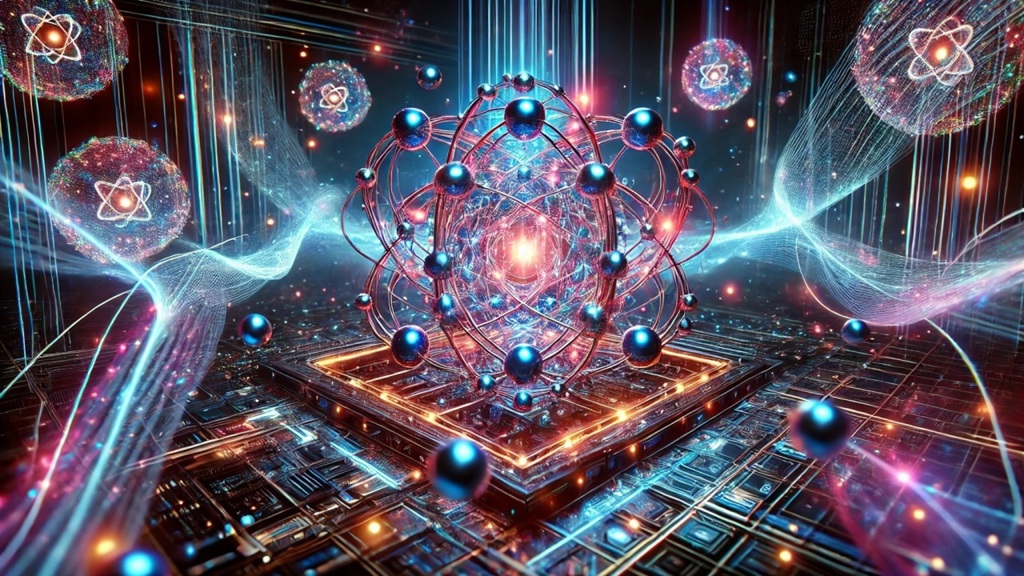Introduction
MiniMax’s groundbreaking release of M1 features a one-million-token context window and eighty-thousand-token output capacity. This revolutionary open-source AI language model challenges industry giants with unprecedented capabilities. It uses a mixture-of-experts system with Lightning Attention to maintain speed and efficiency while outperforming major models like GPT-4, Claude, and DeepSeek in long-context reasoning, code generation, and complex problem-solving. This Chinese AI model delivers enterprise-level performance at a fraction of traditional training costs, potentially reshaping the competitive landscape of large language models. This article include :
- Overview of MiniMax M1
- Video about MiniMax M1
- Implementation of MiniMax to a Local Server
- Implementation of MiniMax to Alibabacloud
About MiniMax M1: Complete Overview
MiniMax M1 is a groundbreaking open-source AI model released by Shanghai-based MiniMax on June 16, 2025, that claims to equal the performance of top models from labs such as OpenAI, Anthropic, and Google DeepMind, but was trained at a fraction of the cost. The model is described as “the world’s first open-weight, large-scale hybrid-attention reasoning model” and represents a significant leap in AI accessibility and efficiency.
Company Background
MiniMax is a Shanghai-based AI startup backed by Alibaba Group, Tencent, and IDG Capital. The company was best known previously for releasing AI-generated video games and their realistic AI video model Hailuo before launching M1.
Core Architecture & Technical Specifications
Model Architecture
MiniMax-M1 is powered by a hybrid Mixture-of-Experts (MoE) architecture combined with a lightning attention mechanism. The model is developed based on their previous MiniMax-Text-01 model, which contains a total of 456 billion parameters with 45.9 billion parameters activated per token.
Context Window & Output Capacity
- Input: 1 million token context window
- Output: 80,000 tokens (better than DeepSeek’s 64,000 token capacity but shy of OpenAI’s o3, which can spit out 100,000 tokens)
- Comparison: For comparison, OpenAI’s GPT-4o has a context window of only 128,000 tokens — enough to exchange about a novel’s worth of information between the user and the model in a single back and forth interaction. At 1 million tokens, MiniMax-M1 could exchange a small collection or book series’ worth of information
Lightning Attention Mechanism
MiniMax touts its Lightning Attention mechanism as a way to calculate attention matrices that improves both training and inference efficiency. This innovation enables:
- M1 consumes 25% of the FLOPs at a generation length of 100K tokens compared to DeepSeek R1
- Requiring just 30% of the computing power needed by rival DeepSeek’s R1 model when performing deep reasoning tasks
Model Variants
MiniMax offers two versions of the M1 model:
- M1-40K: 40K thinking budget
- M1-80K: 80K thinking budget, where the 40K model represents an intermediate phase of the 80K training
Revolutionary Training Efficiency
Training Cost Breakthrough
The company says it spent just $534,700 renting the data center computing resources needed to train M1. This is nearly 200-fold cheaper than estimates of the training cost of ChatGPT-4o, which, industry experts say, likely exceeded $100 million.
Training Infrastructure
The entire reinforcement learning phase used only 512 H800 GPUs to complete in only three weeks, with a rental cost of just $534,700.
CISPO Algorithm Innovation
MiniMax developed CISPO, a novel algorithm that clips importance sampling weights instead of token updates, which outperforms other competitive RL variants. This represents a significant improvement over traditional PPO (Proximal Policy Optimization) methods.
Performance Benchmarks
Mathematics & Reasoning
- AIME 2024: 86.0% (M1-80K) vs 85.7% (DeepSeek-R1-0528)
- AIME 2025: 76.9% (M1-80K) vs 81.5% (DeepSeek-R1-0528)
- MATH-500: 96.8% accuracy
Coding & Software Engineering
- LiveCodeBench: 65.0% (M1-80K) vs 65.9% (DeepSeek-R1-0528)
- FullStackBench: 68.3% on project edits
- SWE-bench Verified: Both versions scored 55.6% and 56.0%, respectively, on the challenging SWE-bench validation benchmark. While slightly trailing DeepSeek-R1-0528’s 57.6%, they significantly outpaced other open-weight models
Knowledge & Reasoning
- GPQA Diamond: 70.0%
- HLE (no tools): 8.4
Long-Context Understanding
- MRCR (128K): Competitive performance beating leading models
- MRCR (1M tokens): Strong performance at full context length
Licensing & Accessibility
Open Source Commitment
MiniMax-M1 was released Monday under an Apache software license, and thus is actually open source, unlike Meta’s Llama family, offered under a community license that’s not open source, and DeepSeek, which is only partially under an open source license.
Availability
- GitHub: Full model weights and code available
- Hugging Face: Both M1-40K and M1-80K variants
- API Access: Those who want to try MiniMax’s M1 can do so for free through an API MiniMax runs
Deployment Options
Recommended Infrastructure
For production deployment, we recommend using vLLM to serve MiniMax-M1. vLLM provides excellent performance for serving large language models.
Hardware Requirements
Fair warning: you’ll need over 100GB of RAM to run this thing effectively.
Alternative Deployment
Alternatively, you can also deploy using Transformers directly.
Advanced Features
Function Calling
The MiniMax-M1 model supports function calling capabilities, enabling the model to identify when external functions need to be called and output function call parameters in a structured format.
Integrated Tools
MiniMax-M1 includes structured function calling capabilities and is packaged with a chatbot API featuring online search, video and image generation, speech synthesis, and voice cloning tools.
MCP Integration
Official MiniMax Model Context Protocol (MCP) server that enables interaction with powerful Text to Speech, image generation and video generation APIs.
Real-World Applications
Software Development
The model’s ability to integrate with platforms like MiniMax Chat and generate functional web applications—such as typing speed tests and maze generators—demonstrates its practical utility. These applications, built with minimal setup and no plugins, showcase the model’s capacity to produce production-ready code.
Enterprise Use Cases
For engineering leads responsible for the full lifecycle of LLMs — such as optimizing model performance and deploying under tight timelines — MiniMax-M1 offers a lower operational cost profile while supporting advanced reasoning tasks. Its long context window could significantly reduce preprocessing efforts for enterprise documents or log data that span tens or hundreds of thousands of tokens.
Knowledge Work
The combination of function calling capabilities, massive context windows, and research-optimized training makes it particularly attractive for knowledge work applications.
Industry Impact & Reception
Market Disruption
If accurate—and MiniMax’s claims have yet to be independently verified—this figure will likely cause some agita among blue-chip investors who’ve sunk hundreds of billions into private LLM makers like OpenAI and Anthropic, as well as Microsoft and Google shareholders.
Community Adoption
Community adoption is already strong, with implementations appearing on Hugging Face and integration into various inference frameworks. The fact that multiple providers are already offering hosted access suggests genuine industry interest, not just academic curiosity.
Expert Analysis
“MiniMax’s debut reasoning model, M1, has generated justified excitement with its claim of reducing computational demands by up to 70% compared to peers like DeepSeek-R1,” said Sanchit Vir Gogia, chief analyst and CEO at Greyhound Research. “However, amid growing scrutiny of AI benchmarking practices, enterprises must independently replicate such claims across practical workloads.”
Competitive Comparison
vs. DeepSeek R1
- Context: 8x the context size of DeepSeek R1
- Efficiency: M1 consumes less than half the computing power of DeepSeek-R1 for reasoning tasks with a generation length of 64,000 tokens or fewer
- Performance: Competitive across most benchmarks, with M1 leading in some areas
vs. Global Leaders
MiniMax cited third-party benchmarks showing that M1 matches the performance of leading global models from Google, Microsoft-backed OpenAI and Amazon.com-backed Anthropic in maths, coding and domain knowledge.
Development Timeline
Release Schedule
The first release of what the company dubbed as “MiniMaxWeek” from its social account on X — with further product announcements expected.
Technical Documentation
The complete technical report is available as arXiv paper 2506.13585: “MiniMax-M1: Scaling Test-Time Compute Efficiently with Lightning Attention“.
Future Implications
Democratization of AI
The $534,700 training cost is perhaps the most intriguing aspect. If this represents a replicable approach to training frontier models, it could democratize AI development in ways we haven’t seen since the early days of transformer architectures.
Research Impact
With efficient scaling of test-time compute, MiniMax-M1 serves as a strong foundation for next-generation language model agents to reason and tackle real-world challenges.
Industry Competition
It’s becoming a familiar pattern: Every few months, an AI lab in China that most people in the U.S. have never heard of releases an AI model that upends conventional wisdom about the cost of training and running cutting-edge AI.
Video about MiniMax M1
Core Features and Capabilities of MiniMax in Video
Massive Context Window
M1 boasts an impressive 1 million input token context window with support for 80,000 token responses. To put this in perspective, the model can hold entire book series (like all Harry Potter books) in memory while generating responses. This dramatically exceeds most competitors:
- OpenAI GPT-4o: ~125,000 tokens
- Claude 4 Opus: ~200,000 tokens
- Google Gemini 2.5 Pro: 1 million input (shorter reply limit)
- DeepSeek R1: 128,000 tokens both ways
Revolutionary Architecture
The model employs two key innovations to handle massive context efficiently:
Mixture of Experts Design: M1 contains 456 billion total parameters but only activates 46 billion at any moment, using 32 specialist sub-models that share computational resources.
Lightning Attention: Replaces traditional quadratic attention mechanisms with linear scaling, keeping computational costs nearly flat as context length increases. Seven transformer layers sit atop lightning blocks, maintaining architectural strengths while dramatically reducing computational overhead.
Training Efficiency and Cost Analysis
Remarkable Cost Savings
MiniMax achieved extraordinary training efficiency:
- M1 training cost: ~$535,000 (3 weeks on 512 Nvidia H800 GPUs)
- DeepSeek R1: $5-6 million
- GPT-4 estimates: $100+ million
Performance Efficiency
When generating 100,000 token responses, M1 uses only 25% of the floating-point operations required by DeepSeek R1, demonstrating significant computational advantages.
Advanced Training Methodology
CISPO Reinforcement Learning
MiniMax developed CISPO (Clipped Importance Sampling Policy Optimization), which improves upon traditional PPO by:
- Avoiding gradient clipping that can suppress creative “rethink” moments
- Capping importance sampling weights instead
- Allowing all tokens to contribute to learning
- Achieving same performance in half the training steps
Three-Stage Training Curriculum
- Rule-Verifiable Tasks: Math competitions, logic puzzles, competitive programming with automated checking
- Human-Judged Tasks: Science questions and factual problems using a generative reward model (GenRM)
- Open-ended Tasks: Conversation and instruction following with tournament-style answer selection
Performance Benchmarks
Mathematics and Reasoning
- AIME 2024: 86% accuracy (near DeepSeek R1’s performance)
- AIME 2025: Mid-70s range
- MATH 500: Nearly 97% accuracy
Coding and Software Engineering
- LiveCodeBench: 65% (matching large Qwen models)
- FullStackBench: 68% on project edits
- SWE-bench Verified: 56% issue resolution rate
Context Understanding
- MRCR (128K tokens): 73.4% (beating Claude 4 Opus and OpenAI o3)
- MRCR (1M tokens): 56% accuracy
- LongBench v2: 61% on 2 million word contexts
Knowledge and Logic
- GPQA Diamond: 70%
- Zebra Logic: Mid-80s
- MMLU Pro: Just above 80%
Technical Challenges and Solutions
The development team overcame several significant hurdles:
Numerical Precision Issues: Switching the final language model head to 32-bit floats resolved training-inference mismatches.
Output Loops: Implemented automatic stopping after 3,000 consecutive high-confidence tokens to prevent repetitive generation.
Gradient Scaling: Fine-tuned learning controls to handle extremely small numerical values during training.
Progressive Length Training: Gradually expanded response limits from 40K to 80K tokens, rebalancing datasets at each stage.
MiniMax M1 Local Server Deployment Guide
This comprehensive guide walks you through deploying MiniMax M1 as a local service using Python. We’ll cover both vLLM (recommended for production) and Transformers deployment methods, along with systemd service configuration for production environments.
Hardware Requirements
Minimum Requirements
- GPU: NVIDIA GPU with compute capability ≥7.0 (V100, T4, RTX20xx, A100, L4, H100)
- VRAM: At least 100GB+ RAM/VRAM for M1-80K model
- Storage: 500GB+ free space for model weights
- OS: Linux (Ubuntu 20.04+ recommended)
- CUDA: CUDA 12.1 or compatible version
Recommended Production Setup
- 8x H800 GPUs: Can process up to 2 million tokens
- 8x H20 GPUs: Can support up to 5 million tokens
- 256GB+ System RAM
- High-speed NVMe storage
Prerequisites Installation
1. System Updates and Dependencies
# Update system
sudo apt update && sudo apt upgrade -y
# Install essential packages
sudo apt install -y python3 python3-pip git curl wget build-essential
# Install Git LFS for large file handling
curl -s <https://packagecloud.io/install/repositories/github/git-lfs/script.deb.sh> | sudo bash
sudo apt install git-lfs
git lfs install
2. CUDA Installation (if not already installed)
# Check current CUDA version
nvcc --version
# If CUDA 12.1 is not installed:
wget <https://developer.download.nvidia.com/compute/cuda/12.1.0/local_installers/cuda_12.1.0_530.30.02_linux.run>
sudo sh cuda_12.1.0_530.30.02_linux.run
# Add to PATH
echo 'export PATH=/usr/local/cuda/bin:$PATH' >> ~/.bashrc
echo 'export LD_LIBRARY_PATH=/usr/local/cuda/lib64:$LD_LIBRARY_PATH' >> ~/.bashrc
source ~/.bashrc
3. Python Environment Setup
# Install uv (recommended package manager)
curl -LsSf <https://astral.sh/uv/install.sh> | sh
source ~/.bashrc
# Create Python environment
uv venv minimax-m1 --python 3.12 --seed
source minimax-m1/bin/activate
# Alternatively, use conda
# conda create -n minimax-m1 python=3.12 -y
# conda activate minimax-m1
Model Download
Option 1: Using Hugging Face CLI
# Install Hugging Face Hub
pip install -U huggingface-hub
# Download M1-40K model (smaller, faster)
huggingface-cli download MiniMaxAI/MiniMax-M1-40k --local-dir ./models/MiniMax-M1-40k
# Download M1-80K model (larger, better performance)
huggingface-cli download MiniMaxAI/MiniMax-M1-80k --local-dir ./models/MiniMax-M1-80k
# For network issues, set mirror
export HF_ENDPOINT=https://hf-mirror.com
Option 2: Using Git Clone
# Create models directory
mkdir -p ./models && cd ./models
# Clone M1-40K
git clone <https://huggingface.co/MiniMaxAI/MiniMax-M1-40k>
# Clone M1-80K
git clone <https://huggingface.co/MiniMaxAI/MiniMax-M1-80k>
Deployment Method 1: vLLM (Recommended for Production)
1. Install vLLM
# Install vLLM with CUDA support
uv pip install vllm --torch-backend=auto
# Verify installation
python -c "import torch; print('CUDA available:', torch.cuda.is_available())"
python -c "import vllm; print('vLLM version:', vllm.__version__)"
2. Basic vLLM Server Script
Create vllm_server.py:
#!/usr/bin/env python3
import os
import argparse
from vllm.entrypoints.openai.api_server import main
def start_vllm_server():
parser = argparse.ArgumentParser()
parser.add_argument("--model", type=str, default="./models/MiniMax-M1-40k")
parser.add_argument("--host", type=str, default="0.0.0.0")
parser.add_argument("--port", type=int, default=8000)
parser.add_argument("--tensor-parallel-size", type=int, default=8)
parser.add_argument("--max-model-len", type=int, default=4096)
parser.add_argument("--gpu-memory-utilization", type=float, default=0.9)
args = parser.parse_args()
# Set environment variables for optimization
os.environ["SAFETENSORS_FAST_GPU"] = "1"
os.environ["VLLM_USE_V1"] = "0"
# Start server
main()
if __name__ == "__main__":
start_vllm_server()
3. Launch vLLM Server
# Basic launch
python3 -m vllm.entrypoints.openai.api_server \\
--model ./models/MiniMax-M1-40k \\
--tensor-parallel-size 8 \\
--trust-remote-code \\
--quantization experts_int8 \\
--max-model-len 4096 \\
--dtype bfloat16 \\
--host 0.0.0.0 \\
--port 8000
# Or use the script
python vllm_server.py --model ./models/MiniMax-M1-40k
4. Test vLLM Server
# Test API endpoint
curl <http://localhost:8000/v1/chat/completions> \\
-H "Content-Type: application/json" \\
-d '{
"model": "MiniMaxAI/MiniMax-M1",
"messages": [
{"role": "system", "content": "You are a helpful assistant."},
{"role": "user", "content": "Explain quantum computing in simple terms."}
],
"max_tokens": 1000,
"temperature": 0.8
}'
Deployment Method 2: Transformers
1. Install Transformers
# Install required packages
uv pip install torch transformers accelerate bitsandbytes
2. Create Transformers Server Script
Create transformers_server.py:
#!/usr/bin/env python3
import torch
from transformers import AutoModelForCausalLM, AutoTokenizer
from flask import Flask, request, jsonify
import logging
import argparse
class MiniMaxM1Server:
def __init__(self, model_path, device="auto", load_in_8bit=True):
self.model_path = model_path
self.device = device
print(f"Loading model from {model_path}...")
# Load tokenizer
self.tokenizer = AutoTokenizer.from_pretrained(
model_path,
trust_remote_code=True
)
# Load model with optimization
self.model = AutoModelForCausalLM.from_pretrained(
model_path,
trust_remote_code=True,
torch_dtype=torch.bfloat16,
device_map=device,
load_in_8bit=load_in_8bit,
)
print("Model loaded successfully!")
def generate_response(self, messages, max_tokens=1000, temperature=0.8, top_p=0.95):
# Format messages for chat
formatted_input = self.tokenizer.apply_chat_template(
messages,
tokenize=False,
add_generation_prompt=True
)
# Tokenize input
inputs = self.tokenizer(
formatted_input,
return_tensors="pt",
add_special_tokens=False
).to(self.model.device)
# Generate response
with torch.no_grad():
outputs = self.model.generate(
**inputs,
max_new_tokens=max_tokens,
temperature=temperature,
top_p=top_p,
do_sample=True,
pad_token_id=self.tokenizer.eos_token_id
)
# Decode response
response = self.tokenizer.decode(
outputs[0][inputs["input_ids"].shape[1]:],
skip_special_tokens=True
)
return response
# Flask server setup
app = Flask(__name__)
model_server = None
@app.route('/v1/chat/completions', methods=['POST'])
def chat_completions():
try:
data = request.json
messages = data.get('messages', [])
max_tokens = data.get('max_tokens', 1000)
temperature = data.get('temperature', 0.8)
top_p = data.get('top_p', 0.95)
response = model_server.generate_response(
messages, max_tokens, temperature, top_p
)
return jsonify({
"id": "chat-" + str(hash(str(messages))),
"object": "chat.completion",
"model": "MiniMax-M1",
"choices": [{
"index": 0,
"message": {
"role": "assistant",
"content": response
},
"finish_reason": "stop"
}]
})
except Exception as e:
return jsonify({"error": str(e)}), 500
@app.route('/health', methods=['GET'])
def health_check():
return jsonify({"status": "healthy", "model": "MiniMax-M1"})
if __name__ == "__main__":
parser = argparse.ArgumentParser()
parser.add_argument("--model", type=str, default="./models/MiniMax-M1-40k")
parser.add_argument("--host", type=str, default="0.0.0.0")
parser.add_argument("--port", type=int, default=8000)
parser.add_argument("--load-in-8bit", action="store_true", help="Enable 8-bit quantization")
args = parser.parse_args()
# Initialize model server
model_server = MiniMaxM1Server(
args.model,
load_in_8bit=args.load_in_8bit
)
# Start Flask server
app.run(host=args.host, port=args.port, threaded=True)
3. Launch Transformers Server
# Start server
python transformers_server.py --model ./models/MiniMax-M1-40k --load-in-8bit
# Test the server
curl <http://localhost:8000/v1/chat/completions> \\
-H "Content-Type: application/json" \\
-d '{
"messages": [
{"role": "user", "content": "Write a Python function to calculate factorial"}
]
}'
Production Service Setup with Systemd
1. Create Service User
# Create dedicated user for the service
sudo useradd -r -s /bin/false minimax
sudo mkdir -p /opt/minimax-m1
sudo chown minimax:minimax /opt/minimax-m1
2. Install Service Files
# Copy model and scripts to service directory
sudo cp -r ./models /opt/minimax-m1/
sudo cp vllm_server.py /opt/minimax-m1/
sudo chown -R minimax:minimax /opt/minimax-m1
3. Create Systemd Service File
Create /etc/systemd/system/minimax-m1.service:
[Unit]
Description=MiniMax M1 AI Model Server
After=network.target
Wants=network-online.target
[Service]
Type=simple
User=minimax
Group=minimax
WorkingDirectory=/opt/minimax-m1
Environment=PATH=/opt/minimax-m1/minimax-m1/bin:/usr/local/cuda/bin:/usr/bin:/bin
Environment=LD_LIBRARY_PATH=/usr/local/cuda/lib64
Environment=CUDA_VISIBLE_DEVICES=0,1,2,3,4,5,6,7
Environment=SAFETENSORS_FAST_GPU=1
Environment=VLLM_USE_V1=0
# vLLM Command
ExecStart=/opt/minimax-m1/minimax-m1/bin/python -m vllm.entrypoints.openai.api_server \\
--model /opt/minimax-m1/models/MiniMax-M1-40k \\
--tensor-parallel-size 8 \\
--trust-remote-code \\
--quantization experts_int8 \\
--max-model-len 4096 \\
--dtype bfloat16 \\
--host 0.0.0.0 \\
--port 8000
# Alternative: Transformers Command
# ExecStart=/opt/minimax-m1/minimax-m1/bin/python /opt/minimax-m1/transformers_server.py \\
# --model /opt/minimax-m1/models/MiniMax-M1-40k \\
# --load-in-8bit
Restart=always
RestartSec=10
StandardOutput=journal
StandardError=journal
SyslogIdentifier=minimax-m1
# Resource limits
LimitNOFILE=65536
MemoryMax=200G
[Install]
WantedBy=multi-user.target
4. Enable and Start Service
# Reload systemd
sudo systemctl daemon-reload
# Enable service to start on boot
sudo systemctl enable minimax-m1
# Start the service
sudo systemctl start minimax-m1
# Check service status
sudo systemctl status minimax-m1
# View logs
sudo journalctl -u minimax-m1 -f
Configuration and Optimization
1. Environment Variables
Create /opt/minimax-m1/.env:
# CUDA Configuration
CUDA_VISIBLE_DEVICES=0,1,2,3,4,5,6,7
SAFETENSORS_FAST_GPU=1
VLLM_USE_V1=0
# Model Configuration
MODEL_PATH=/opt/minimax-m1/models/MiniMax-M1-40k
MAX_MODEL_LEN=4096
TENSOR_PARALLEL_SIZE=8
# Server Configuration
HOST=0.0.0.0
PORT=8000
2. Monitoring Script
Create monitor.py:
#!/usr/bin/env python3
import requests
import time
import sys
import logging
def health_check(url="<http://localhost:8000/health>"):
try:
response = requests.get(url, timeout=30)
if response.status_code == 200:
return True, response.json()
else:
return False, f"HTTP {response.status_code}"
except Exception as e:
return False, str(e)
def main():
logging.basicConfig(level=logging.INFO)
while True:
healthy, info = health_check()
if healthy:
logging.info(f"Service healthy: {info}")
else:
logging.error(f"Service unhealthy: {info}")
time.sleep(60)
if __name__ == "__main__":
main()
3. Load Balancer Setup (Nginx)
Install and configure Nginx:
# /etc/nginx/sites-available/minimax-m1
upstream minimax_backend {
server localhost:8000;
# Add more servers for load balancing
# server localhost:8001;
# server localhost:8002;
}
server {
listen 80;
server_name your-domain.com;
location / {
proxy_pass http://minimax_backend;
proxy_set_header Host $host;
proxy_set_header X-Real-IP $remote_addr;
proxy_set_header X-Forwarded-For $proxy_add_x_forwarded_for;
proxy_set_header X-Forwarded-Proto $scheme;
# Increase timeouts for long requests
proxy_connect_timeout 60s;
proxy_send_timeout 60s;
proxy_read_timeout 300s;
# Increase buffer sizes
proxy_buffering on;
proxy_buffer_size 128k;
proxy_buffers 4 256k;
proxy_busy_buffers_size 256k;
}
}
Client Usage Examples
1. Python Client
import requests
def query_minimax(messages, max_tokens=1000):
url = "<http://localhost:8000/v1/chat/completions>"
payload = {
"model": "MiniMax-M1",
"messages": messages,
"max_tokens": max_tokens,
"temperature": 0.8,
"top_p": 0.95
}
response = requests.post(url, json=payload)
if response.status_code == 200:
return response.json()["choices"][0]["message"]["content"]
else:
raise Exception(f"Error: {response.status_code} - {response.text}")
# Example usage
messages = [
{"role": "system", "content": "You are a helpful coding assistant."},
{"role": "user", "content": "Write a Python function to merge two sorted lists."}
]
result = query_minimax(messages)
print(result)
2. OpenAI API Compatibility
from openai import OpenAI
# Point to your local server
client = OpenAI(
base_url="<http://localhost:8000/v1>",
api_key="dummy-key" # vLLM doesn't require real API key
)
response = client.chat.completions.create(
model="MiniMax-M1",
messages=[
{"role": "system", "content": "You are a helpful assistant."},
{"role": "user", "content": "Explain machine learning in simple terms."}
],
max_tokens=1000,
temperature=0.8
)
print(response.choices[0].message.content)
Troubleshooting
Common Issues
CUDA Out of Memory
# Reduce model length or use quantization
--max-model-len 2048
--quantization experts_int8Service Won’t Start
# Check logs
sudo journalctl -u minimax-m1 -n 50
# Check CUDA availability
nvidia-smiSlow Response Times
# Increase GPU memory utilization
--gpu-memory-utilization 0.95
# Enable tensor parallelism
--tensor-parallel-size 8Performance Tuning
- Memory Optimization
- Use
experts_int8quantization - Adjust
max-model-lenbased on available VRAM - Set
gpu-memory-utilizationto 0.9-0.95
- Use
- Throughput Optimization
- Enable tensor parallelism across multiple GPUs
- Use larger batch sizes for batch processing
- Consider pipeline parallelism for very large models
Security Considerations
1. API Authentication
# Set API key for vLLM
export VLLM_API_KEY=$(python -c 'import secrets; print(secrets.token_urlsafe())')
# Start server with API key protection
python3 -m vllm.entrypoints.openai.api_server \\
--model ./models/MiniMax-M1-40k \\
--api-key $VLLM_API_KEY
2. Firewall Configuration
# Allow only specific IPs
sudo ufw allow from 192.168.1.0/24 to any port 8000
# Or use nginx with IP restrictions
3. SSL/TLS Setup
Configure nginx with SSL certificates for production deployment.
Summary of Local Server Implementation
The above are comprehensive instructions for deploying MiniMax M1 as a local service. Choose vLLM for production environments due to its superior performance and optimization features. The systemd service ensures automatic startup and monitoring, while the monitoring scripts help maintain service health.
For production deployment, consider implementing load balancing, proper authentication, SSL/TLS encryption, and comprehensive logging and monitoring solutions.
Feasibility on Alibaba Cloud
MiniMax M1-80K is open-source (Apache 2.0 license) and supports deployment on cloud platforms via frameworks like vLLM and Transformers 3. Alibaba Cloud offers GPU instances (e.g., A100, V100, A10) with sufficient VRAM and compute resources to handle the model’s requirements.
Implementation Steps
1. Select a GPU Instance
Choose an instance type based on model size and performance needs:
- Minimum:
ecs.gn6e-c12g1.3xlarge(1× V100, 32GB VRAM) for quantized 4-bit models. - Optimal:
ecs.gn7i-c8g1.2xlarge(1× A100 80GB) for full unquantized inference with 1M-token context.
2. Configure Environment
- OS: Ubuntu 22.04 LTS (for CUDA/driver compatibility).
- Software Stack:
bash# Install dependenciessudo apt update && sudo apt install python3.10 pip git pip install torch transformers vllm - Model Download: Pull from Hugging Face:
bashgit lfs install git clone <https://huggingface.co/MiniMaxAI/MiniMax-M1-80k>
3. Deploy with vLLM (Recommended)
Optimized for high-throughput serving:
from vllm import LLMEngine
engine = LLMEngine(model="MiniMax-M1-80k", tensor_parallel_size=1)
outputs = engine.generate(prompts=["Your prompt"], max_tokens=80000)
Expose as an API using FastAPI or Flask.
4. Integrate Alibaba Cloud Services
- Storage: Attach an Enhanced SSD (≥500 GB) for model weights (~200 GB).
- Networking: Configure security groups to expose API ports (e.g., port 8000).
- Load Balancing: Distribute traffic across multiple GPU instances if scaling.
Cost Estimation
Costs vary based on instance type, storage, and usage. Examples below assume US-East (Virginia) pricing:
| Resource | Configuration | Cost (Monthly) |
|---|---|---|
| GPU Instance | ecs.gn7e-c12g1.3xlarge (V100 32GB) | ~$2,530 |
| Enhanced SSD Storage | 500 GB | ~$56 |
| Data Transfer | 5 TB egress | ~$370 |
| Load Balancer | Small tier | ~$17 |
| Total (Estimate) | ~$2,973 |
Cost-Saving Tips:
- Use quantized models (4-bit) to reduce VRAM needs by 60–70%, enabling smaller instances.
- Enable auto-scaling to shut down idle instances during low demand.
- Leverage Alibaba Cloud’s free tier for initial testing.
Key Considerations
- Performance:
- 1M-token context requires ≥80GB VRAM (A100/H100 recommended).
- Output generation: ~49 tokens/sec on high-end hardware.
- Compliance:
- MiniMax models comply with Chinese censorship rules; adjust outputs if needed for global use.
Why implement using Alibaba Cloud
Implementing MiniMax M1-80K on Alibaba Cloud is feasible with high-VRAM GPU instances, optimized deployment via vLLM, and monthly costs starting at ~$3,000. For cost-sensitive use cases, start with quantized models and scale as needed. For detailed pricing, use Alibaba Cloud’s Calculator.
Conclusion and Key Takeaways
MiniMax M1 represents a paradigm shift in AI development, demonstrating that innovative architecture and efficient training methods can challenge models costing hundreds of times more to develop. With its massive context window, Lightning Attention mechanism, and true open-source licensing, M1 democratizes access to frontier AI capabilities while setting new standards for cost-effectiveness and performance in the industry.
The model’s combination of technical innovation, practical utility, and accessible deployment options positions it as a significant force in the evolving AI landscape, potentially reshaping how organizations approach AI implementation and development.
Revolutionary Impact
M1 represents a paradigm shift in AI development, proving that innovative architecture and training methods can compete with models costing 200x more to develop. The combination of Lightning Attention and mixture of experts enables unprecedented context handling at accessible costs.
Key Takeaways
- Cost Democratization: High-performance AI models no longer require $100M+ budgets
- Context Breakthrough: 1M token windows enable entirely new use cases like full document analysis
- Open Source Advantage: Permissive licensing allows on-premises deployment for enterprise security
- Efficiency Revolution: Linear attention scaling solves fundamental transformer limitations
- Training Innovation: CISPO and structured curricula accelerate learning while maintaining quality
- Competitive Performance: Matches or exceeds closed-source models on many benchmarks
Strategic Implications
M1’s release signals that the AI landscape is rapidly democratizing, with open-source models challenging proprietary alternatives. The focus on efficiency over pure scale suggests a more sustainable path for AI development.