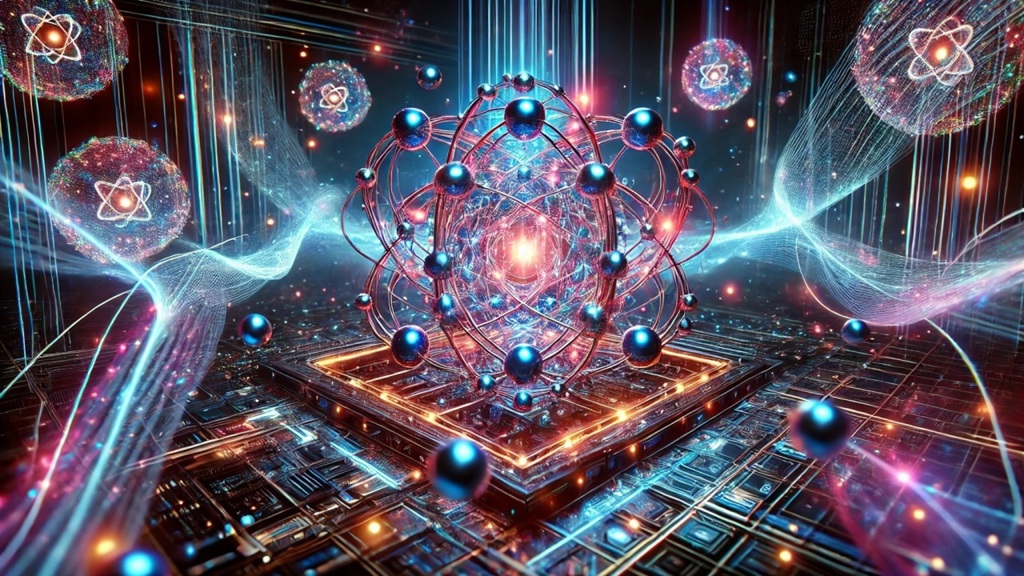Introduction
This video explores the concept of “Vibe Design” as a natural evolution of “Vibe Coding”. While Vibe Coding focuses on using AI to generate code through natural language, Vibe Design extends this approach to branding, marketing, and user experience. The presenter argues that simply creating an app through Vibe Coding isn’t enough in today’s crowded marketplace – you need effective branding and positioning to stand out, which is where Vibe Design comes in.
Understanding Vibe Design as an Evolution of Vibe Coding
Vibe Design leverages AI to help creators develop their brand identity and market positioning. Unlike Vibe Coding which focuses on technical implementation, Vibe Design emphasizes emotional connection with potential customers. The presenter explains how AI can analyze your industry, target audience, competitors, and desired market position to craft a cohesive brand strategy that resonates with users.
Vibe Design represents a natural evolution in the AI-assisted creation process that begins with Vibe Coding. Let me explain how these concepts relate and build upon each other:
Vibe Coding: The Foundation
Vibe Coding refers to using natural language to instruct AI to generate code. Rather than writing code manually, you describe what you want in conversational language, and the AI produces the technical implementation. This approach democratizes app development by removing the need for specialized programming knowledge.
The Vibe Design Evolution
Vibe Design takes this natural language approach beyond just technical creation and applies it to the emotional, aesthetic, and marketing aspects of product development. Here’s how it builds on Vibe Coding:
- From Function to Feeling: While Vibe Coding focuses on “what the product does,” Vibe Design addresses “how the product makes users feel” and “why users should care.”
- Market Positioning: Vibe Design uses AI to analyze competitors, identify market gaps, and develop positioning that helps your product stand out in crowded marketplaces.
- Emotional Architecture: It extends beyond functional user flows to emotional journeys, designing experiences that evoke specific feelings and responses from users.
- Brand Identity Development: Vibe Design leverages AI to generate and refine messaging, visual elements, and brand voice based on your desired market perception.
- Audience-Centric Approach: It incorporates detailed audience analysis to ensure all design and messaging decisions resonate with specific target personas.
Why This Evolution Matters
The progression from Vibe Coding to Vibe Design reflects a fundamental reality of product development: technical excellence alone rarely guarantees success. Products need emotional resonance, clear positioning, and effective communication to connect with users.
This evolution also acknowledges that in an AI-enabled world, technical implementation is increasingly becoming a commodity. The differentiating factor is often not what your product does, but how it makes users feel and the story it tells about their identity when they use it.
By combining Vibe Coding (for technical implementation) with Vibe Design (for emotional connection and market positioning), creators can develop products that are not only functional but also meaningful, distinctive, and aligned with authentic brand values.
Video about VIBE Design in AI:
The Marketing Advantage
A key insight from the video is that AI systems have processed vast amounts of internet and social media data, making them potentially more effective at marketing than humans without specialized training. The presenter suggests that using AI for marketing analysis can save money compared to hiring traditional marketing agencies while providing sophisticated insights about:
- User flows and information architecture
- Emotional design principles
- Visual elements and color palettes
- Competitor analysis
- Layout structures and content hierarchies
Demonstration and Parody
The video includes an entertaining demonstration using Gemini 2.5 Pro to create a parody of the presenter’s previous video about “Vibe Science.” This satirical content uses exaggerated marketing language to promote a fictional approach that prioritizes speed over verification. The AI then analyzes its own parody from a psychological perspective, breaking down how each marketing tactic appeals to specific cognitive biases and emotional triggers, including:
- Availability heuristics and mere exposure effect
- In-group/out-group dynamics
- FOMO (fear of missing out)
- Simplicity bias and false dichotomies
- Ideological framing
- Social proof
The Vibe Design Process
The presenter outlines a six-step Vibe Design process:
- Define goals, target audience, desired emotional outcomes, and brand personality
- Generate multiple options for messaging, design elements, and user experiences
- Test these options through AI simulation or actual A/B testing
- Evaluate outputs against strategic goals
- Refine based on feedback
- Implement and conduct real-world testing
Conclusion and Key Takeaways
The video concludes by emphasizing that while AI can now handle the technical aspects of coding and design, the human element remains crucial for strategic direction and authentic branding. Key takeaways include:
- Vibe Design is the natural next step after Vibe Coding, focusing on emotional connection and market positioning
- Modern AI can function as a design partner, copywriter, marketing analyst, and user testing panel
- The technology accelerates ideation and variation processes while providing marketing insights
- Human guidance remains essential to ensure authenticity and alignment with your true brand values
- In today’s AI-enabled world, technical implementation has become a commodity – the real value is in crafting meaningful experiences and authentic branding
We encourages viewers to remain true to their vision while leveraging AI tools to refine and enhance how they present themselves to their audience.
References:
AI in the context of Vibe Coding and Vibe Design:
Academic & Research References
- AlgoPilot: Fully Autonomous Program Synthesis Without Human-Written Programs
- “Emotion-Driven Design: The Role of AI in User Experience” – how AI can enhance emotional aspects of product design
- “The Design of Everyday AI” – Don Norman and Nielsen Norman Group’s research on applying human-centered design principles to AI systems
Industry Resources
- IDEO’s “AI & Design: The Future of Making” – Design thinking approach to incorporating AI into creative processes
- Nielsen Norman Group’s “AI-Generated UX Writing Guidelines” – Best practices for AI-assisted content creation
Addition Note:
Vibe Coding vs. Vibe Design: A Working Example
Create a fitness tracking app called “MindfulMove” that focuses on mindful exercise and wellness.
Vibe Coding Example
First, I’ll show how Vibe Coding might work – using natural language to generate functional code for a feature:
Natural Language Input: “Create a mindfulness timer for my fitness app that shows a breathing animation, counts down from 5 minutes, and plays a gentle bell sound when complete.”
Code:
import React, { useState, useEffect } from 'react';
import './MindfulnessTimer.css';
const MindfulnessTimer = () => {
const [timeLeft, setTimeLeft] = useState(5 * 60); // 5 minutes in seconds
const [isActive, setIsActive] = useState(false);
const [breathPhase, setBreathPhase] = useState('inhale');
// Toggle timer start/pause
const toggleTimer = () => {
setIsActive(!isActive);
}
// Reset timer to initial state
const resetTimer = () => {
setIsActive(false);
setTimeLeft(5 * 60);
}
// Timer countdown logic
useEffect(() => {
let interval = null;
if (isActive && timeLeft > 0) {
interval = setInterval(() => {
setTimeLeft(timeLeft => timeLeft - 1);
}, 1000);
} else if (timeLeft === 0) {
clearInterval(interval);
playCompletionSound();
}
return () => clearInterval(interval);
}, [isActive, timeLeft]);
// Breathing animation logic
useEffect(() => {
let breathingInterval = null;
if (isActive) {
breathingInterval = setInterval(() => {
setBreathPhase(phase => {
if (phase === 'inhale') return 'hold';
if (phase === 'hold') return 'exhale';
return 'inhale';
});
}, 3000); // Change breathing phase every 3 seconds
}
return () => clearInterval(breathingInterval);
}, [isActive]);
// Play sound when timer completes
const playCompletionSound = () => {
const audio = new Audio('/sounds/meditation-bell.mp3');
audio.play();
}
// Format time as mm:ss
const formatTime = (seconds) => {
const mins = Math.floor(seconds / 60);
const secs = seconds % 60;
return `${mins.toString().padStart(2, '0')}:${secs.toString().padStart(2, '0')}`;
}
return (
<div className="mindfulness-timer">
<div className={`breathing-circle ${breathPhase}`}></div>
<div className="timer-display">{formatTime(timeLeft)}</div>
<div className="timer-controls">
<button onClick={toggleTimer}>
{isActive ? 'Pause' : 'Start'}
</button>
<button onClick={resetTimer}>Reset</button>
</div>
<div className="breathing-instruction">
{breathPhase === 'inhale' ? 'Breathe In' :
breathPhase === 'hold' ? 'Hold' : 'Breathe Out'}
</div>
</div>
);
};
export default MindfulnessTimer;css :
.mindfulness-timer {
display: flex;
flex-direction: column;
align-items: center;
padding: 2rem;
background-color: #f8f9fa;
border-radius: 12px;
box-shadow: 0 4px 6px rgba(0, 0, 0, 0.1);
}
.breathing-circle {
width: 150px;
height: 150px;
border-radius: 50%;
background-color: #4dabf7;
margin-bottom: 2rem;
transition: all 3s ease;
}
.breathing-circle.inhale {
transform: scale(1.5);
background-color: #4dabf7;
}
.breathing-circle.hold {
transform: scale(1.5);
background-color: #3bc9db;
}
.breathing-circle.exhale {
transform: scale(1);
background-color: #4dabf7;
}
.timer-display {
font-size: 3rem;
font-weight: bold;
margin-bottom: 1.5rem;
font-family: 'Roboto Mono', monospace;
}
.timer-controls {
display: flex;
gap: 1rem;
margin-bottom: 1.5rem;
}
.timer-controls button {
padding: 0.75rem 1.5rem;
border: none;
border-radius: 4px;
background-color: #339af0;
color: white;
font-weight: bold;
cursor: pointer;
transition: background-color 0.3s;
}
.timer-controls button:hover {
background-color: #1c7ed6;
}
.breathing-instruction {
font-size: 1.5rem;
color: #495057;
}Vibe Design Example
Now, let’s see how Vibe Design extends this by focusing on the emotional, branding, and user experience aspects:
Natural Language Input: “Design a landing page for MindfulMove app that conveys a sense of calm focus and mindful strength. The brand should feel premium but approachable, targeting busy professionals who want to integrate mindfulness into their fitness. Make it feel different from typical high-intensity fitness apps while still conveying effectiveness.”
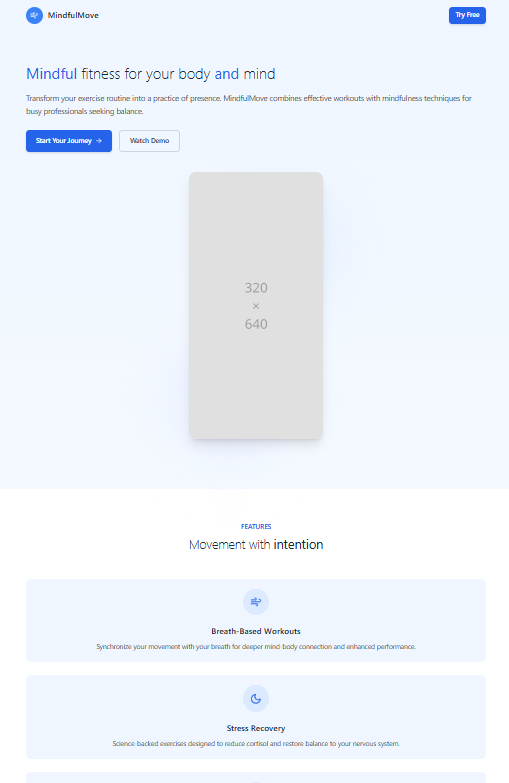
code :
MindfulMove Timer Component Code:
import React, { useState, useEffect } from 'react';
import './MindfulnessTimer.css';
const MindfulnessTimer = () => {
const [timeLeft, setTimeLeft] = useState(5 * 60); // 5 minutes in seconds
const [isActive, setIsActive] = useState(false);
const [breathPhase, setBreathPhase] = useState('inhale');
// Toggle timer start/pause
const toggleTimer = () => {
setIsActive(!isActive);
}
// Reset timer to initial state
const resetTimer = () => {
setIsActive(false);
setTimeLeft(5 * 60);
}
// Timer countdown logic
useEffect(() => {
let interval = null;
if (isActive && timeLeft > 0) {
interval = setInterval(() => {
setTimeLeft(timeLeft => timeLeft - 1);
}, 1000);
} else if (timeLeft === 0) {
clearInterval(interval);
playCompletionSound();
}
return () => clearInterval(interval);
}, [isActive, timeLeft]);
// Breathing animation logic
useEffect(() => {
let breathingInterval = null;
if (isActive) {
breathingInterval = setInterval(() => {
setBreathPhase(phase => {
if (phase === 'inhale') return 'hold';
if (phase === 'hold') return 'exhale';
return 'inhale';
});
}, 3000); // Change breathing phase every 3 seconds
}
return () => clearInterval(breathingInterval);
}, [isActive]);
// Play sound when timer completes
const playCompletionSound = () => {
const audio = new Audio('/sounds/meditation-bell.mp3');
audio.play();
}
// Format time as mm:ss
const formatTime = (seconds) => {
const mins = Math.floor(seconds / 60);
const secs = seconds % 60;
return `${mins.toString().padStart(2, '0')}:${secs.toString().padStart(2, '0')}`;
}
return (
<div className="mindfulness-timer">
<div className={`breathing-circle ${breathPhase}`}></div>
<div className="timer-display">{formatTime(timeLeft)}</div>
<div className="timer-controls">
<button onClick={toggleTimer}>
{isActive ? 'Pause' : 'Start'}
</button>
<button onClick={resetTimer}>Reset</button>
</div>
<div className="breathing-instruction">
{breathPhase === 'inhale' ? 'Breathe In' :
breathPhase === 'hold' ? 'Hold' : 'Breathe Out'}
</div>
</div>
);
};
export default MindfulnessTimer;Mindfulness css:
.mindfulness-timer {
display: flex;
flex-direction: column;
align-items: center;
padding: 2rem;
background-color: #f8f9fa;
border-radius: 12px;
box-shadow: 0 4px 6px rgba(0, 0, 0, 0.1);
}
.breathing-circle {
width: 150px;
height: 150px;
border-radius: 50%;
background-color: #4dabf7;
margin-bottom: 2rem;
transition: all 3s ease;
}
.breathing-circle.inhale {
transform: scale(1.5);
background-color: #4dabf7;
}
.breathing-circle.hold {
transform: scale(1.5);
background-color: #3bc9db;
}
.breathing-circle.exhale {
transform: scale(1);
background-color: #4dabf7;
}
.timer-display {
font-size: 3rem;
font-weight: bold;
margin-bottom: 1.5rem;
font-family: 'Roboto Mono', monospace;
}
.timer-controls {
display: flex;
gap: 1rem;
margin-bottom: 1.5rem;
}
.timer-controls button {
padding: 0.75rem 1.5rem;
border: none;
border-radius: 4px;
background-color: #339af0;
color: white;
font-weight: bold;
cursor: pointer;
transition: background-color 0.3s;
}
.timer-controls button:hover {
background-color: #1c7ed6;
}
.breathing-instruction {
font-size: 1.5rem;
color: #495057;
}
MindfulMove Landing Page Code:
import React from 'react';
import { ArrowRight, Moon, Sun, Wind } from 'lucide-react';
const MindfulMoveLanding = () => {
return (
<div className="flex flex-col min-h-screen bg-gradient-to-b from-blue-50 to-white">
{/* Header */}
<header className="flex justify-between items-center p-6 max-w-6xl mx-auto w-full">
<div className="flex items-center">
<div className="h-10 w-10 rounded-full bg-blue-500 flex items-center justify-center">
<Wind className="text-white" size={20} />
</div>
<h1 className="ml-3 text-xl font-medium text-gray-800">MindfulMove</h1>
</div>
<nav className="hidden md:flex space-x-8 text-gray-600">
<a href="#features" className="hover:text-blue-600 transition">Features</a>
<a href="#approach" className="hover:text-blue-600 transition">Our Approach</a>
<a href="#testimonials" className="hover:text-blue-600 transition">Testimonials</a>
</nav>
<button className="px-4 py-2 rounded-lg bg-blue-600 text-white font-medium hover:bg-blue-700 transition shadow-md">
Try Free
</button>
</header>
{/* Hero Section */}
<section className="flex flex-col lg:flex-row items-center justify-between max-w-6xl mx-auto p-6 mt-12 mb-24">
<div className="lg:w-1/2 mb-12 lg:mb-0">
<h2 className="text-4xl lg:text-5xl font-light leading-tight text-gray-800 mb-6">
<span className="font-normal text-blue-600">Mindful</span> fitness for your body <span className="font-normal text-blue-600">and</span> mind
</h2>
<p className="text-lg text-gray-600 mb-8 leading-relaxed">
Transform your exercise routine into a practice of presence. MindfulMove combines effective workouts with mindfulness techniques for busy professionals seeking balance.
</p>
<div className="flex flex-col sm:flex-row space-y-4 sm:space-y-0 sm:space-x-4">
<button className="px-6 py-3 rounded-lg bg-blue-600 text-white font-medium hover:bg-blue-700 transition shadow-md flex items-center justify-center">
Start Your Journey <ArrowRight size={18} className="ml-2" />
</button>
<button className="px-6 py-3 rounded-lg border border-gray-300 text-gray-700 font-medium hover:bg-gray-100 transition">
Watch Demo
</button>
</div>
</div>
<div className="lg:w-1/2 relative">
<div className="relative z-10">
<div className="bg-white rounded-2xl shadow-xl overflow-hidden">
<div className="aspect-w-9 aspect-h-16 w-full max-w-md mx-auto">
<img src="/api/placeholder/320/640" alt="MindfulMove app interface" className="object-cover" />
</div>
</div>
</div>
<div className="absolute -z-0 top-12 -right-8 w-64 h-64 bg-blue-100 rounded-full blur-3xl opacity-70"></div>
<div className="absolute -z-0 -bottom-8 -left-8 w-64 h-64 bg-indigo-100 rounded-full blur-3xl opacity-70"></div>
</div>
</section>
{/* Features Section */}
<section id="features" className="py-20 bg-white">
<div className="max-w-6xl mx-auto px-6">
<h3 className="text-center text-blue-600 font-medium mb-3">FEATURES</h3>
<h2 className="text-center text-3xl lg:text-4xl font-light text-gray-800 mb-16">
Movement with <span className="font-normal">intention</span>
</h2>
<div className="grid md:grid-cols-3 gap-8">
<div className="p-6 rounded-xl bg-blue-50 flex flex-col items-center text-center">
<div className="w-16 h-16 rounded-full bg-blue-100 flex items-center justify-center mb-6">
<Wind className="text-blue-600" size={28} />
</div>
<h3 className="text-xl font-medium text-gray-800 mb-3">Breath-Based Workouts</h3>
<p className="text-gray-600">Synchronize your movement with your breath for deeper mind-body connection and enhanced performance.</p>
</div>
<div className="p-6 rounded-xl bg-blue-50 flex flex-col items-center text-center">
<div className="w-16 h-16 rounded-full bg-blue-100 flex items-center justify-center mb-6">
<Moon className="text-blue-600" size={28} />
</div>
<h3 className="text-xl font-medium text-gray-800 mb-3">Stress Recovery</h3>
<p className="text-gray-600">Science-backed exercises designed to reduce cortisol and restore balance to your nervous system.</p>
</div>
<div className="p-6 rounded-xl bg-blue-50 flex flex-col items-center text-center">
<div className="w-16 h-16 rounded-full bg-blue-100 flex items-center justify-center mb-6">
<Sun className="text-blue-600" size={28} />
</div>
<h3 className="text-xl font-medium text-gray-800 mb-3">Energy Optimization</h3>
<p className="text-gray-600">Personalized routines that adapt to your energy levels and schedule for sustainable practice.</p>
</div>
</div>
</div>
</section>
{/* Testimonial */}
<section id="testimonials" className="py-20 bg-gradient-to-b from-white to-blue-50">
<div className="max-w-4xl mx-auto px-6">
<div className="bg-white p-8 rounded-2xl shadow-lg">
<div className="flex items-center mb-6">
<div className="w-12 h-12 rounded-full bg-gray-200"></div>
<div className="ml-4">
<h4 className="text-lg font-medium text-gray-800">Coffee</h4>
<p className="text-gray-600">Product Manager, Meta-Quantum.Today</p>
</div>
</div>
<p className="text-gray-700 text-lg italic">
"MindfulMove transformed how I approach fitness. Instead of dreading workouts, I now look forward to this mindful pause in my hectic day. My stress levels have decreased dramatically, and I'm more focused at work."
</p>
</div>
</div>
</section>
{/* CTA Section */}
<section className="py-20 bg-blue-600 text-white">
<div className="max-w-4xl mx-auto px-6 text-center">
<h2 className="text-3xl lg:text-4xl font-light mb-6">Begin your mindful movement practice</h2>
<p className="text-xl text-blue-100 mb-8">
Join thousands of professionals finding balance through intentional exercise
</p>
<button className="px-8 py-4 rounded-lg bg-white text-blue-600 font-medium hover:bg-blue-50 transition shadow-lg">
Download the App
</button>
</div>
</section>
{/* Footer */}
<footer className="bg-gray-900 text-gray-400 py-12">
<div className="max-w-6xl mx-auto px-6">
<div className="flex flex-col md:flex-row justify-between mb-8">
<div className="mb-8 md:mb-0">
<div className="flex items-center">
<div className="h-10 w-10 rounded-full bg-blue-500 flex items-center justify-center">
<Wind className="text-white" size={20} />
</div>
<h1 className="ml-3 text-xl font-medium text-white">MindfulMove</h1>
</div>
<p className="mt-4 max-w-xs">Bringing mindfulness to movement for busy professionals.</p>
</div>
<div className="grid grid-cols-2 md:grid-cols-3 gap-8">
<div>
<h4 className="text-white font-medium mb-4">Company</h4>
<ul className="space-y-2">
<li><a href="#" className="hover:text-blue-400 transition">About</a></li>
<li><a href="#" className="hover:text-blue-400 transition">Careers</a></li>
<li><a href="#" className="hover:text-blue-400 transition">Press</a></li>
</ul>
</div>
<div>
<h4 className="text-white font-medium mb-4">Resources</h4>
<ul className="space-y-2">
<li><a href="#" className="hover:text-blue-400 transition">Blog</a></li>
<li><a href="#" className="hover:text-blue-400 transition">Community</a></li>
<li><a href="#" className="hover:text-blue-400 transition">Guides</a></li>
</ul>
</div>
<div>
<h4 className="text-white font-medium mb-4">Legal</h4>
<ul className="space-y-2">
<li><a href="#" className="hover:text-blue-400 transition">Privacy</a></li>
<li><a href="#" className="hover:text-blue-400 transition">Terms</a></li>
<li><a href="#" className="hover:text-blue-400 transition">Contact</a></li>
</ul>
</div>
</div>
</div>
<div className="pt-8 border-t border-gray-800 text-center text-sm">
© 2025 MindfulMove. All rights reserved.
</div>
</div>
</footer>
</div>
);
};
export default MindfulMoveLanding;Key Differences: Vibe Coding vs. Vibe Design
Now, let’s analyze how these examples illustrate the difference between Vibe Coding and Vibe Design:
Vibe Coding (First Example):
- Focus on functionality: The code implements a timer with specific features (countdown, animation, sound)
- Technical implementation: Concerns are about state management, effects, and DOM manipulation
- Solves a specific problem: Creating a working timer component
Vibe Design (Second Example):
- Focus on emotion and perception: The landing page conveys calm, mindfulness, and premium feeling
- Brand positioning: Differentiates from high-intensity fitness apps through colors, language, and imagery
- Psychological elements: Uses specific language (“journey,” “practice,” “intention”) that resonates with target audience
- Visual storytelling: Soft gradients, rounded corners, and breathing space create a sense of calm
- User journey mapping: Guides visitors through a narrative from problem to solution
The Integration Process
In a real-world scenario, you would use both Vibe Coding and Vibe Design together:
- Vibe Design to determine the emotional journey, brand identity, and market position
- Vibe Coding to implement the technical features needed to deliver that experience
For example, you might use Vibe Design to determine that your app should focus on “mindful strength” with a calm, focused aesthetic, then use Vibe Coding to build specific features like the breathing timer that deliver on that promise.
The power comes when both approaches are integrated – creating products that not only work well technically but also connect emotionally with users and stand out in the marketplace.