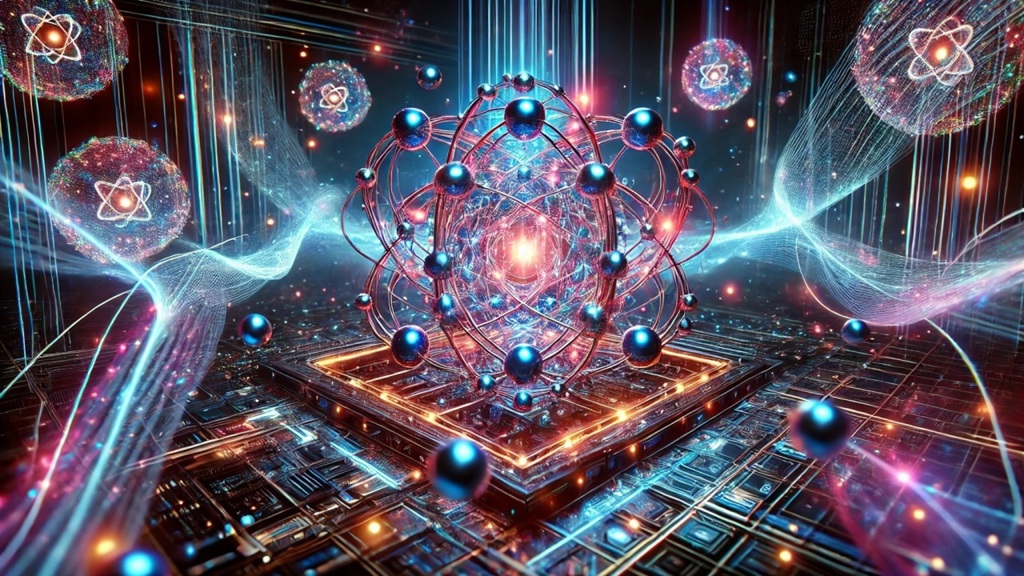Introduction
This article explores Open Manus AI, an open-source alternative to the popular Manus AI agent system. It guides you through the installation process and evaluates its capabilities compared to the closed-source version. Manus AI has gained significant attention for its ability to automate repetitive tasks using natural language prompts—from planning trips to conducting research.
Installing OpenManus Locally with Ollama LLM
I’ll guide you through setting up OpenManus with Ollama, which will allow you to run everything locally without relying on commercial API keys.
Prerequisites
First, make sure you have these installed:
- Python 3.10 or higher
- Git
- Conda (recommended for environment management)
- Ollama (for local LLM support)
Step 1: Install Ollama
If you haven’t already installed Ollama:
- Visit ollama.ai and download the appropriate version for your OS
- Install and run Ollama
- Pull a compatible model (I recommend starting with llama3):
ollama pull llama3
Step 2: Set Up OpenManus
Now let’s install OpenManus:
# Create and activate a conda environment
conda create -n openmanus python=3.10
conda activate openmanus
# Clone the repository
git clone https://github.com/mannaandpoem/OpenManus.git
cd OpenManus
# Install dependencies
pip install -r requirements.txt
playwright installStep 3: Configure OpenManus for Ollama
Edit the config.toml file to use Ollama:
1. Navigate to the config folder and copy the example config:
cd config
cp config.example.toml config.toml
2. Edit the config.toml file to use Ollama:
[llm]
provider = "ollama"
model = "llama3"
base_url = "http://localhost:11434/v1"
api_key="88888888"
[llm.vision]
provider = "ollama"
model = "llama3" # Or another model with vision capabilities
base_url = "http://localhost:11434/v1"
api_key="88888888"
[browser]
headless = false # Set to true if you don't want to see the browserStep 4: Run OpenManus
Now you can run OpenManus:
cd .. # Make sure you're in the main openmanus directory
python main.pyThe terminal will prompt you to enter a task. Try something simple first, like:
Find the current weather in BangkokTroubleshooting Common Issues
Model Response Quality: If responses are inadequate, try a more capable model:
ollama pull llama3:70b # For a larger model
Then update your config.toml to use the new model.
Memory Issues: If you experience out-of-memory errors, adjust your config:
[llm]
# Add these lines
context_window = 4096
# Lower this if needed max_tokens = 1000 # Limit token output
Browser Issues: If the browser automation fails:
playwright install --with-deps chromium
Vision Capabilities: For tasks requiring vision, ensure you use a model with vision support:
ollama pull llama3-vision Then update your config.toml to use this model.
Example Use Cases to Try
- Simple web browsing:
Visit wikipedia.org and find information about Singapore's history - Information gathering:
Research the top 3 tourist destinations in Vietnam - Simple SEO analysis:
Visit lazada.com.my and analyze its homepage structure
Advanced Configuration
To improve performance with Ollama, consider these additional config options:
[llm]
provider = "ollama"
model = "llama3"
base_url = "http://localhost:11434/api"
api_key="88888888"
temperature = 0.7
top_p = 0.9
frequency_penalty = 0.0
presence_penalty = 0.0
max_tokens = 2000Video about Install Open Manus and Run Locally:
Summary of the about Video:
Open Manus: The Open-Source Alternative
Open Manus is introduced as a free, open-source alternative that can be run locally. The repository has gained impressive traction with 31,000 stars within days of its launch.
Installation Process
The video provides a step-by-step installation guide:
- Download and set up a Conda environment
- Create a virtual environment specifically for Open Manus
- Clone the Open Manus repository
- Install required packages using pip
- Install Playwright
- Configure the settings file with your chosen AI model and API key
Testing Open Manus
Tests Open Manus with two main tasks:
- SEO analysis of a website – Successfully identifies pages and suggests using SEMrush for detailed reports
- Finding places to visit in London – Searches and opens relevant web pages but fails to provide a comprehensive summary, instead only providing URLs
Limitations and Issues
Some limitations were noted during testing:
- The task terminated prematurely without providing a proper summary
- Potential issues with token limits and model selection
- The creator attempted using headless mode and increasing token limits but still encountered problems
Comparison with Other Solutions
The video explains that Manus AI essentially consists of multiple AI agents working together with additional tools like browser automation and internet search capabilities. The creator notes that similar functionality could be replicated using other AI agent frameworks, but Manus AI’s user interface gives it an advantage over command-line alternatives like Open Manus.
OpenManus AI: Applications and Impact in Southeast Asia (2025-2028)
Key Applications in Southeast Asia
E-commerce Automation
In Southeast Asia’s rapidly growing e-commerce sector (projected to reach $370B by 2027), OpenManus could transform operations by:
- Automating competitive pricing analysis across platforms like Shopee, Lazada, and Tokopedia
- Generating localized product descriptions in multiple languages (Thai, Bahasa Indonesia, Vietnamese)
- Monitoring customer reviews and providing sentiment analysis
- Creating targeted marketing materials based on regional preferences
Tourism Industry Enhancement
With tourism being a critical economic driver in the region:
- Creating personalized itineraries that respect local customs and seasonal events
- Automating hotel and attraction comparisons across platforms
- Generating real-time travel advisories incorporating weather, political situations, and health concerns
- Supporting small tour operators with marketing content generation in multiple languages
Agriculture Tech Support
For Southeast Asia’s agricultural economies:
- Monitoring crop prices across regional markets
- Generating reports on weather patterns and potential impacts on harvests
- Automating research on pest control methods specific to tropical climates
- Creating educational materials for farmers in local languages
Financial Services Accessibility
In a region with varying levels of financial inclusion:
- Analyzing regulatory frameworks across different Southeast Asian countries
- Generating simplified explanations of financial products in local languages
- Automating application processes for small business loans
- Creating personalized financial education materials for unbanked populations
Country-Specific Impact
Singapore
As a tech hub with strong AI infrastructure, Singapore will likely see rapid adoption for:
- Regulatory compliance automation across ASEAN markets
- Enhanced financial analysis for the banking sector
- Smart city initiative support through automated data processing
- Education personalization for its competitive educational system
Indonesia
With its large population and diverse geography:
- Supporting small business digitalization across thousands of islands
- Enhancing supply chain optimization for archipelago logistics
- Facilitating government service delivery through automated information gathering
- Supporting disaster response through automated information processing
Vietnam
With its growing tech sector:
- Accelerating software development through automated code generation
- Supporting manufacturing quality control through automated documentation
- Enhancing the growing digital services sector
- Facilitating international business expansion through automated research
Malaysia
Leveraging its diverse economy:
- Supporting the halal certification industry through automated compliance checking
- Enhancing palm oil industry sustainability reporting
- Automating multilingual content creation (Malay, Chinese, Tamil, English)
- Supporting digital government initiatives
Thailand
With its strong tourism and manufacturing sectors:
- Enhancing tourism experiences through personalized recommendations
- Supporting food export businesses with automated market research
- Automating content for the entertainment industry
- Facilitating medical tourism through personalized patient journey planning
Challenges and Considerations
The adoption of OpenManus in Southeast Asia faces several challenges:
- Language Complexity: The region’s linguistic diversity requires robust multilingual capabilities
- Digital Infrastructure: Varying levels of internet reliability and computing resources
- Regulatory Frameworks: Different approaches to AI regulation across countries
- Digital Skills Gap: Varying technical expertise to implement and maintain these systems
- Data Privacy Concerns: Different standards for data protection across the region
Future Outlook (2025-2028)
By 2028, we can expect:
- A growing ecosystem of Southeast Asia-specific plugins for OpenManus that address regional needs
- Integration with local payment systems and government digital services
- Enhanced capabilities in Southeast Asian languages, including dialectal variations
- Industry-specific implementations, particularly in tourism, agriculture, and e-commerce
- Educational programs focused on OpenManus implementation at regional technical universities
The open-source nature of OpenManus will be particularly valuable in Southeast Asia, where cost-effectiveness and customization for local needs are essential for technology adoption. As digital transformation continues to accelerate across the region, OpenManus has the potential to democratize access to advanced AI capabilities for businesses of all sizes.
Conclusion
While Open Manus shows promise as a free alternative to Manus AI, it still has areas that need improvement. The creator acknowledges its potential, especially considering its rapid popularity growth, but notes that the current version has limitations in task completion and lacks a user interface.
Key Takeaways
- Open Manus is a promising open-source alternative to the trending Manus AI
- Installation requires some technical knowledge but is straightforward with the provided guide
- The system works well for some tasks but has limitations in others
- Open Manus currently lacks a user interface and runs via terminal
- The technology is essentially a workflow of multiple AI agents with web browsing capabilities
- Open Manus is important to SEA Development