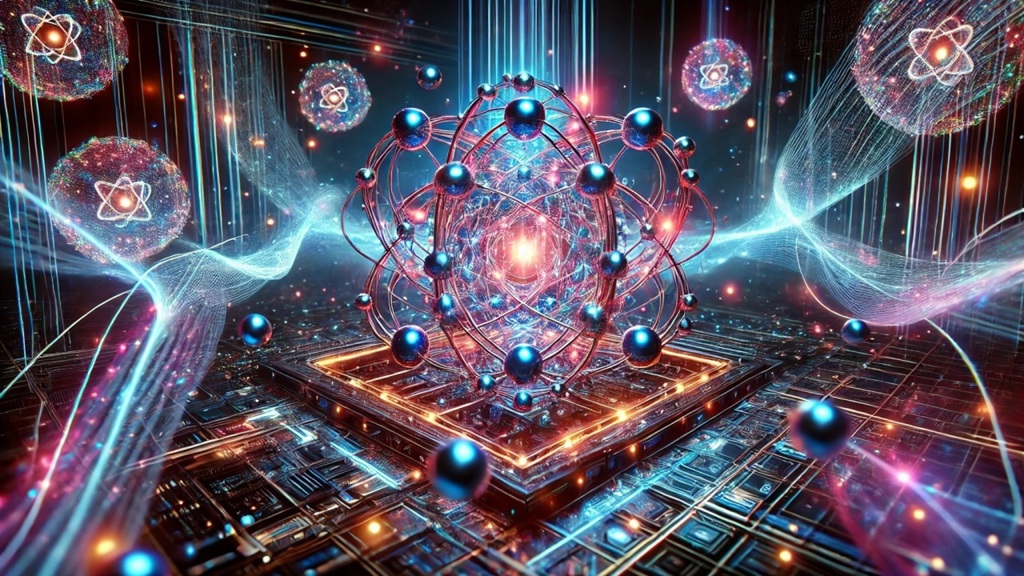Introduction
Meta has released Llama 3.3, a new multilingual large language model that represents a significant leap forward in AI technology. Despite having only 70 billion parameters—compared to its predecessor’s 45 billion—this model delivers similar performance with improved efficiency. The model’s success is evident in its widespread adoption, with over 650 million downloads worldwide.
Llama 3.3: A Powerful Large Language Model
Llama 3.3 is a state-of-the-art large language model (LLM) developed by Meta AI. It builds upon the success of its predecessors, offering significant improvements in terms of performance, capabilities, and safety.
Key Features and Improvements:
- Enhanced Performance: Llama 3.3 demonstrates superior performance across various NLP benchmarks, including question answering, text generation, and code completion.
- Improved Safety: Meta AI has incorporated safety mechanisms to mitigate potential biases and harmful outputs, making the model more reliable and trustworthy.
- Enhanced Capabilities: Llama 3.3 exhibits a broader range of capabilities, such as:
- Multilingual Support: It can generate text in multiple languages, making it more accessible globally.
- Code Generation: It can generate code in various programming languages, aiding developers in their tasks.
- Creative Content Generation: It can produce creative content like stories, poems, and articles.
Installation and Configuration
Installing and configuring Llama 3.3 can vary depending on your specific use case and technical expertise. Here are general steps and considerations:
- Hardware Requirements: Llama 3.3 is a resource-intensive model. Ensure you have sufficient computational power (CPU, GPU) and memory to run it effectively.
- Software Requirements: Install necessary libraries and dependencies, such as Python, PyTorch, and Transformers.
- Model Download: Download the pre-trained Llama 3.3 model weights. This can be a large file, so ensure you have enough storage space.
- Model Loading: Load the model into memory using appropriate libraries.
- Configuration: Fine-tune the model’s parameters and settings to optimize performance for your specific tasks.
Tools and Resources:
- Hugging Face Transformers: A popular library for working with transformer-based models like Llama 3.3.
- Ollama: A user-friendly tool for running and interacting with LLMs like Llama 3.3.
- Llama Index: A framework for building LLM-powered applications.
A step-by-step guide to installing and configuring Llama 3.3 using Ollama:
1. Install Ollama
- Download: Visit the official Ollama website (https://ollama.ai/) and download the installer for your operating system (Windows, macOS, or Linux).
- Run the Installer: Follow the on-screen instructions to install Ollama.
2. Pull the Llama 3.3 Model
- Open Ollama: Launch the Ollama application.
- Pull the Model: In the Ollama interface, use the command-line interface to pull the desired Llama 3.3 model. For example, to pull the 70B Instruct model:
Bash
ollama pull llama-3-70b-instruct
3. Start Interaction
- Select the Model: Once the model has been downloaded, select it from the list of available models in the Ollama interface.
- Start Chatting: Begin interacting with the model by entering your prompts or questions in the chat window.
Visual Guide:
For a more visual and detailed guide, refer to this helpful tutorial:
https://www.datacamp.com/tutorial/run-llama-3-locally
Additional Considerations:
- Ethical Implications: Be mindful of the ethical implications of using LLMs, such as potential biases and misuse.
- Data Privacy: Handle data responsibly and comply with relevant privacy regulations.
- Ongoing Development: The field of LLMs is constantly evolving. Stay updated on the latest advancements and best practices.
By following these guidelines and leveraging available resources, you can effectively install, configure, and utilize Llama 3.3 for a wide range of natural language processing tasks.
Video about Llama 3.3:
Key Sections
Technical Specifications
- 15 trillion token training dataset
- Supports multiple languages including English, German, French, Spanish, and Thai
- 128,000 token context window
- Implements Group Query Attention (GQA) for optimized memory usage
- Significantly reduced GPU memory requirements (tens of gigabytes vs 2 terabytes)
Cost and Efficiency
- Generation cost: approximately $0.1 per million tokens
- Substantially lower than competitors like GPT-4 and Claude 3.5
- Reduced GPU memory requirements leading to lower operational costs
- Energy-efficient design with consideration for environmental impact
Performance Metrics
- MMU Benchmark: 86.6%
- Mathematical reasoning: 77%
- Coding (HumanEval): 88.4%
- Multilingual reasoning (MGSM): 91.1%
Safety and Responsible Development
- Incorporates supervised fine-tuning (SFT) and reinforcement learning with human feedback (RLHF)
- Implements LlamaGuard 3 and PromptGuard for safety
- Extensive red teaming testing
- Environmental considerations with renewable energy usage
Licensing and Accessibility
- Free for most users under community license
- Commercial license required for organizations with >700M monthly active users
- Available through Meta’s website, Hugging Face, GitHub
- Integration support for various platforms and cloud services
Conclusion
Llama 3.3 represents a significant advancement in AI technology, offering comparable performance to larger models while being more efficient and cost-effective. Its open-source nature, combined with robust safety measures and wide accessibility, positions it as a powerful tool for developers and researchers.
Key Takeaways:
- Efficient design with reduced parameters while maintaining performance
- Cost-effective solution compared to competitors
- Strong multilingual capabilities and extensive context window
- Robust safety measures and environmental considerations
- Wide accessibility and integration options for developers