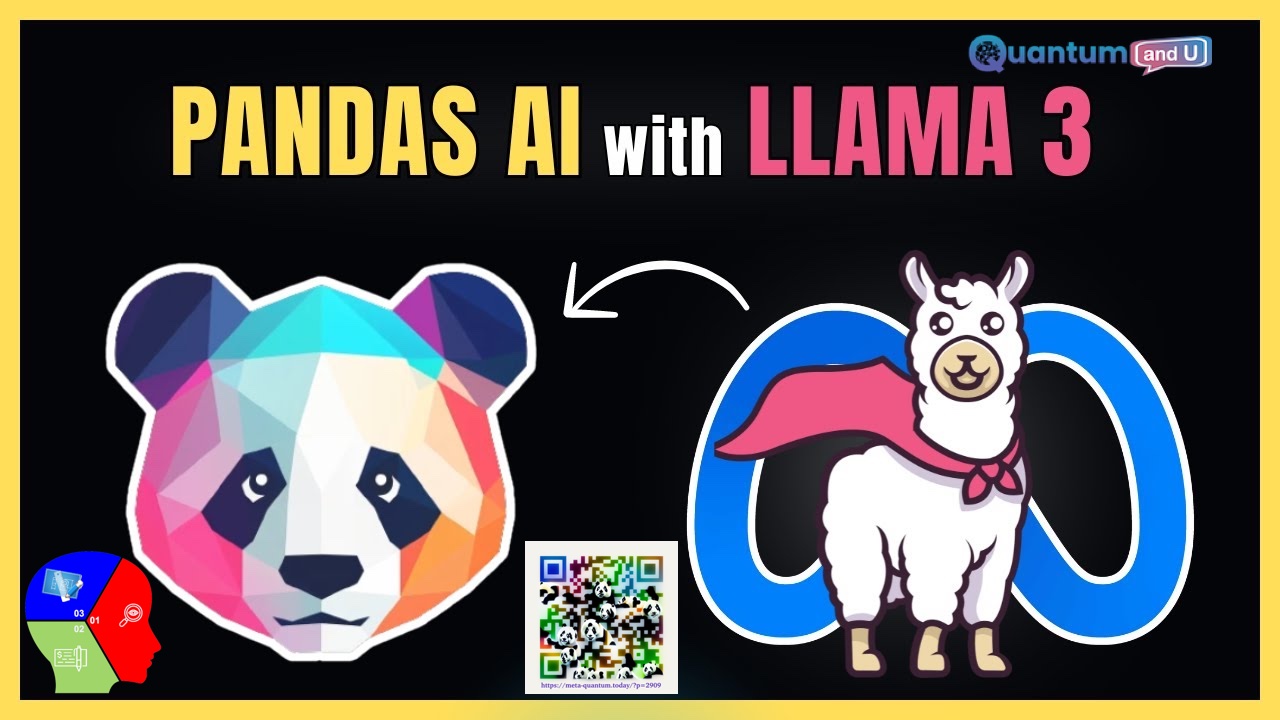
Introduction:
Large-scale models have transformed data analysis, providing vast potential for exploration and discovery. This article explores the integration of Llama 3 with PandasAI and Ollama, demonstrating how to leverage these tools for powerful local data manipulation. By the conclusion of this article, you’ll gain a thorough understanding of how to use these open-source resources to boost your data analysis capabilities.
PandasAI: Conversational Data Analysis
PandasAI is a Python library that bridges the gap between natural language and data analysis. It leverages generative AI models to understand your questions in plain English and translate them into pandas (a popular data manipulation library) code or SQL queries. This empowers you to interact with your data in a more intuitive and conversational way.
Key Functionalities:
- Natural Language Processing (NLP): PandasAI interprets your questions about the data and extracts the underlying data analysis tasks.
- Code Generation: It translates those tasks into pandas code or SQL queries, seamlessly interacting with your data.
- Data Exploration: You can ask questions about data distribution, trends, correlations, and more, receiving clear and concise answers.
- Conversational Analysis: Interact with your data in a back-and-forth manner, refining your analysis as you go.
Local Setup with Llama 3 and Ollama
While there isn’t a widely documented setup process involving Llama 3 and Ollama specifically for PandasAI, here’s a general approach that might be helpful:
- Install Prerequisites:
- Ensure you have Python (version 3.6 or later) installed on your system. You can check this by running
python --versionorpython3 --versionin your terminal. If not installed, download it from https://www.python.org/downloads/. - Install the necessary libraries:
- Bash
- pip install pandas pandasai
- Ensure you have Python (version 3.6 or later) installed on your system. You can check this by running
- Set Up Llama 3 (if applicable): If you intend to use Llama 3 for large language model (LLM) capabilities within PandasAI, you’ll need to follow its specific installation instructions (these might not be readily available online). Consult Llama 3’s documentation for guidance.
- Considerations:
- PandasAI primarily interacts with generative AI models through cloud services like Google Cloud AI Platform or Amazon SageMaker. Local usage with Llama 3 might require additional configuration or experimentation.
- Ollama (a data visualization library) doesn’t directly integrate with PandasAI. However, you can use PandasAI to analyze data and prepare it for visualization with Ollama.
Alternative Approach (Without Llama 3):
- Install PandasAI as mentioned earlier.
- Use a cloud-based LLM service supported by PandasAI (refer to their documentation for details).
Getting Started with PandasAI
Once you have PandasAI set up, you can start exploring your data using natural language queries. Here’s an example:
**Python**
import pandas as pd
from pandasai.api import pandasai
# Load your data into a pandas DataFrame
data = pd.read_csv("your_data.csv")
# Use pandasai to analyze the data
question = "What is the average sales price by product category?"
answer = pandasai.analyze(data, question)
print(answer)This code will output the average sales price for each product category in your data, presented in a clear and interpretable way.
Sections Covered:
- Tool Introduction:
- PandasAI: A sophisticated extension of pandas, PandasAI facilitates data exploration, cleaning, and analysis through generative AI, enabling users to interact with their data seamlessly.
- Ollama: Overcoming the challenge of working with large models locally, Ollama empowers users to run LLMs (Large Language Models) locally, including Llama 3, simplifying complex analyses.
- App Setup:
- Creation of a virtual environment using conda to isolate dependencies.
- Installation of necessary libraries including pandas, PandasAI, and Streamlit via pip.
- Initialization of Llama 3 with Ollama, establishing the groundwork for subsequent analysis.
- App Development:
- Integration of Streamlit for app development, providing a user-friendly interface.
- Loading of the Titanic dataset and exploration through a simple yet powerful app interface.
- Utilization of widgets like file uploader to facilitate dataset loading and visualization of data.
- Data Interaction:
- Conversion of the dataset into a SmartDataframe for intelligent interaction.
- Implementation of text areas and buttons for user input and interaction.
- Seamless generation of responses using Llama 3’s capabilities, enabling conversational data analysis.
- Data Analysis and Visualization:
- Execution of various prompts to extract insights from the dataset.
- Visualization of data through charts such as bar charts, pie charts, histograms, and heatmaps.
- Emphasis on the importance of quality prompts for accurate analysis and visualization.
Potential Benefits of PandasAI in Southeast Asia:
PandasAI’s ability to analyze data conversationally holds significant promise for various sectors in Southeast Asia:
1. Democratizing Data Analysis:
- SMEs and startups: Often lack large data science teams. PandasAI empowers business users with data analysis capabilities, enabling them to make data-driven decisions without relying solely on data scientists.
- Education and research institutions: Can leverage PandasAI for data exploration in classrooms or research projects, making data analysis more accessible to students and researchers with varying technical backgrounds.
2. Boosting Business Efficiency:
- E-commerce and retail: Analyze customer purchase behavior, product trends, and marketing campaign effectiveness, leading to improved product recommendations, targeted promotions, and inventory management.
- Finance and banking: Assess credit risk, identify fraudulent transactions, and gain insights into customer behavior for better financial products and services.
- Manufacturing and logistics: Analyze production line efficiency, optimize supply chains, and predict potential maintenance issues.
3. Supporting Public Initiatives:
- Government agencies: Use PandasAI to analyze data related to public health, education, and social welfare programs, enabling more effective policy decisions and resource allocation.
- Agriculture: Analyze weather patterns, crop yields, and market trends to improve agricultural practices and ensure food security.
Southeast Asian Market Opportunities
The rapidly growing economies and increasing digital adoption in Southeast Asia create a fertile ground for PandasAI’s adoption. Here’s a closer look:
- Large, Data-Rich Region: Southeast Asia boasts a vast amount of data generated from mobile phone usage, social media activity, e-commerce transactions, and more. PandasAI can unlock valuable insights from this data.
- Multilingual Support: As PandasAI evolves, incorporating multilingual capabilities can be particularly beneficial in Southeast Asia’s diverse linguistic landscape.
- Focus on Innovation: The region’s startup ecosystem is known for embracing innovative technologies. PandasAI aligns well with this focus on driving growth through data-driven decision-making.
Challenges and Considerations
- Limited Technical Expertise: While PandasAI simplifies data analysis, some level of technical knowledge or training might still be required for optimal utilization.
- Data Privacy Regulations: Data privacy regulations like GDPR (Europe) and PDPA (Thailand) need to be considered when collecting, storing, and analyzing data.
- Infrastructure Availability: Reliable and affordable internet access might vary across the region, potentially impacting cloud-based LLM services used by PandasAI.
Conclusion:
In conclusion, this video comprehensively demonstrates the integration of PandasAI with Llama 3, facilitated by Ollama, for local data analysis. Through step-by-step guidance, viewers have learned to create a functional app using Streamlit, enabling interactive exploration and visualization of datasets. With the power of generative AI, data analysis becomes more intuitive and insightful. Remember, the quality of prompts significantly impacts the output, so experimentation is key. I hope you found this tutorial valuable for your data analysis endeavors.
Remember that local setup with Llama 3 might require further exploration. If you encounter difficulties, consider using a cloud-based LLM service supported by PandasAI. The official PandasAI documentation (https://docs.pandas-ai.com/) provides valuable resources and examples to get you started.
Overall, PandasAI has the potential to be a game-changer for data analysis in Southeast Asia. By addressing the challenges and tailoring its functionalities to the region’s specific needs, PandasAI can empower businesses, institutions, and individuals to harness the power of data for informed decision-making and growth.
Key Takeaways:
- PandasAI and Ollama offer powerful tools for local data analysis.
- Streamlit simplifies app development for interactive data exploration.
- Quality prompts are crucial for accurate analysis and visualization.
- Experimentation is key to harnessing the full potential of generative AI for data manipulation.

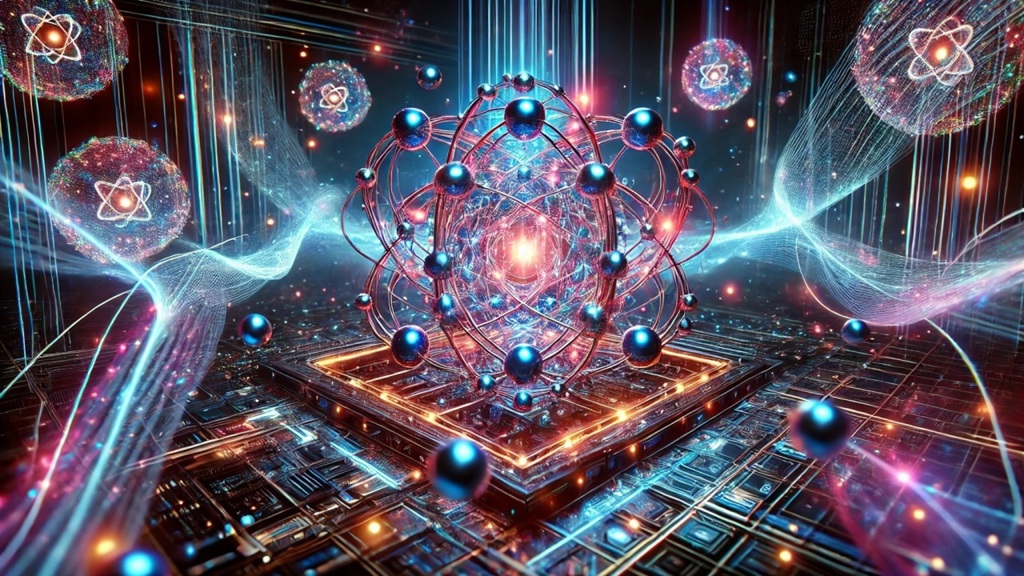

Fine way of explaining, and fastidious article to obtain datta regarding my presentation topic, which i am going tto present in school. https://Bandur-art.Blogspot.com/2024/08/the-ultimate-guide-to-no-mans-sky-mods.html
Thanks you… Keep in touch
Finne way of explaining, and fastidious article to obtain data regarding my presaentation topic, which i am going tto present in school. https://Bandur-art.Blogspot.com/2024/08/the-ultimate-guide-to-no-mans-sky-mods.html
I can ask you?
Hi, Thanks you for reading my blog.
I congratulate, this brilliant idea is necessary just by the way
I join. All above told the truth. Let’s discuss this question. Here or in PM.
I will know, I thank for the information.
It is remarkable, the helpful information
In it something is. Thanks for an explanation, I too consider, that the easier the better …
Absolutely with you it agree. In it something is also to me it seems it is excellent thought. Completely with you I will agree.