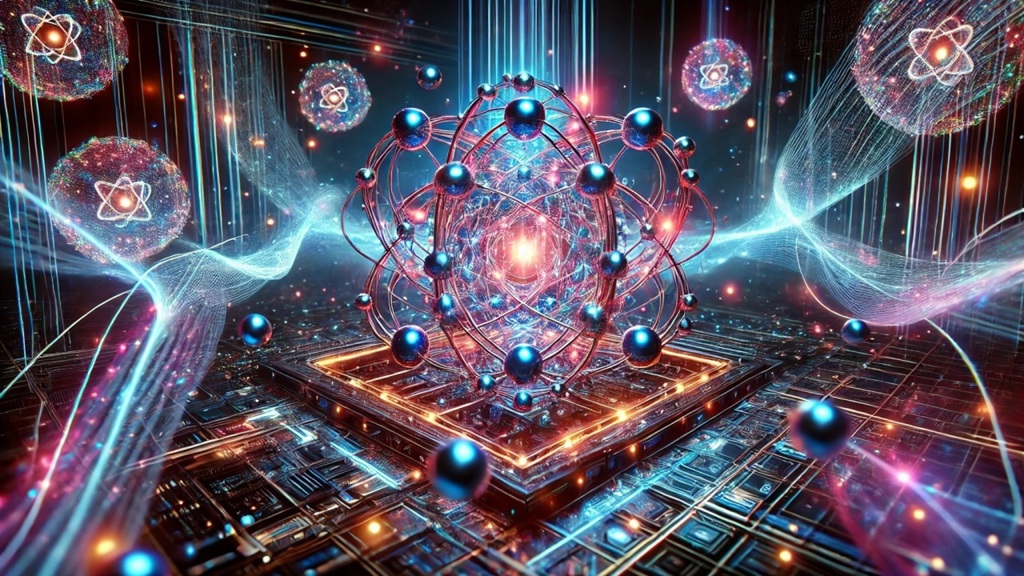Introduction:
The video explores the newly opened API access to Google’s Gemini Pro Models, emphasizing the opportunity for free testing. Gemini Pro is highlighted as the second-best model from Google, offering both vision and text capabilities. The review covers how to use Gemini Pro through its Python SDK, with integrations into tools like L-chain and Lama index. The discussion also touches on API pricing, which is free for users making less than 60 queries per minute, with considerations for data usage.
Getting started with Gemini Pro API:
Getting started with Gemini Pro API on Google AI Studio is exciting! It opens up a powerful tool for multimodal generation and manipulation tasks. Here’s a breakdown to get you going:
1. Setting Up:
- API Key: You’ll need an API key from Vertex AI. If you don’t have one, create a Vertex AI account and enable the Gemini Pro API. You can find detailed instructions in the Google Cloud documentation: https://cloud.google.com/vertex-ai/docs/generative-ai/start/quickstarts/quickstart-multimodal
- Google AI Studio Notebook: Open a notebook in Google AI Studio. Ensure you have Python 3 runtime selected.
2. Accessing the API:
- Import Libraries: Use the following code to import necessary libraries:
Python
from google.cloud import vertexai
from google.protobuf import struct_pb2
# Import specific libraries for your task (e.g., for image manipulation)
import cv2- Authenticate: Replace “YOUR_API_KEY” with your actual key:
Python
client = vertexai.TextToTextClient.from_service_account_json("[PATH_TO_KEY_FILE]")
3. Sending Requests:
- Text Generation: Define your prompt and settings. Example prompts:
- “Write a poem about a robot falling in love”
- “Generate a script for a commercial about a new car”
- Text Manipulation: Utilize specific models and parameters. Examples:
- Summarize a long article
- Translate a text to another language
- Vision Tasks (if using Vision Gemini Pro):
- Extract text from an image
- Generate captions for an image
For each task, refer to the Gemini Pro API documentation to construct the request with relevant model, prompt, and settings: https://cloud.google.com/vertex-ai/docs/generative-ai/start/quickstarts/quickstart-multimodal
4. Sending and Receiving:
- Use
client.predictmethod with your constructed request data. - Parse the response to access the generated text, manipulated text, or extracted information.
5. Additional Resources:
- Sample notebooks: Google AI Studio provides example notebooks for various Gemini Pro tasks: https://www.youtube.com/watch?v=QJ7vUeq9jWU
- Video tutorials: Consider these YouTube tutorials for visual walkthroughs:
- Getting Started with Gemini Pro API on Google AI Studio: https://m.youtube.com/watch?v=XmiCYo7jEI8
- Google’s Gemini Pro Model API in 8 Minutes: https://www.youtube.com/watch?v=QXQLjNkzS9Q
Market size of the Gemini Pro API on Google AI Studio in SEA:
Determining the exact market size of the Gemini Pro API on Google AI Studio specifically in Southeast Asia is challenging due to limited data availability. However, we can explore various factors and insights to paint a picture of its potential:
Market Drivers:
- Growing AI Adoption: Southeast Asia is experiencing rapid AI adoption across various sectors like finance, healthcare, and e-commerce. This creates a demand for advanced AI tools like Gemini Pro for tasks like text generation, manipulation, and image analysis.
- Cloud Adoption: Cloud platforms like Google Cloud AI Platform, where Gemini Pro resides, are gaining traction in the region. This makes access to sophisticated AI tools like Gemini Pro easier for businesses of all sizes.
- Tech Savvy Population: Southeast Asia boasts a young and tech-savvy population open to embracing new technologies. This creates fertile ground for the adoption of innovative AI solutions like Gemini Pro.
Challenges:
- Limited Awareness: Gemini Pro is still a relatively new offering, and awareness among potential users in Southeast Asia might be limited.
- Cost Factor: The pay-per-use pricing model of Gemini Pro can be a barrier for some businesses, especially smaller ones, in cost-sensitive markets.
- Technical Expertise: Utilizing the full potential of Gemini Pro might require some technical expertise in AI and cloud platforms, which might not be readily available in all companies.
Market Potential:
Despite the challenges, the market potential for Gemini Pro in Southeast Asia is promising. Here’s why:
- Focus on Regional Languages: Google has recently announced the availability of Gemini Pro models for several Southeast Asian languages like Thai, Vietnamese, and Indonesian. This caters to the specific needs of the region and can boost adoption.
- Industry-Specific Solutions: Google is developing industry-specific solutions like healthcare and finance models within Gemini Pro. This tailored approach can attract businesses in these booming sectors in Southeast Asia.
- Partnerships and Training: Google is actively collaborating with local partners and universities in Southeast Asia to provide training and support for AI technologies like Gemini Pro. This can address the technical expertise gap and accelerate adoption.
Estimating Market Size:
While quantifying the exact market size is difficult at this stage, some reports and trends offer insights:
- The overall AI market in Southeast Asia is expected to reach $11.6 billion by 2025, growing at a CAGR of 22.4%. (Source: ResearchandMarkets)
- The cloud computing market in the region is projected to reach $40 billion by 2027. (Source: IDC)
- Google Cloud AI Platform is one of the leading cloud AI platforms in the region, and Gemini Pro is a key offering within it.
The market for Gemini Pro API on Google AI Studio in Southeast Asia holds significant potential, driven by the growing AI adoption, cloud penetration, and tech-savvy population.
Video of Gemini Pro API:
Related Sections of the above Video:
- API Pricing and Features:
- Free access for users under 60 queries per minute.
- Integration with tools like L-chain and Lama index.
- Discussion on data usage and potential pay options.
- Comparison with GPT 3.5:
- Gemini Pro pricing significantly lower than GPT 3.5 Turbo.
- Enhanced capabilities, including image processing, at a lower cost.
- Using Gemini Pro in Google AI Studio:
- Access to Gemini Pro and Gemini Pro Vision within Google AI Studio.
- Demonstrations of experimenting with the models and exploring various options.
- Introduction to the Python SDK and safety settings for model usage.
- Hands-On Tutorial in Google Colab:
- Setting up the development environment and configuring API keys.
- Detailed walkthrough on generating text responses from Gemini Pro.
- Exploring safety settings, streaming text, and using the chat model.
- Multimodal Capabilities:
- Introduction to the Gemini Vision model for image understanding.
- Discussion on using the model within a multimodal RAG pipeline.
- Use cases and possibilities for incorporating Vision capabilities.
- Embedding Model for Task-Specific Embeddings:
- Overview of the task-specific embeddings within the generative AI package.
- Explanation of the embedding model and its applications.
- Controlling Safety Settings:
- Demonstrations on how to control safety settings within the Python SDK.
- Setting thresholds for harmful categories and ensuring responsible usage.
Conclusion and Takeaways:
The video concludes by highlighting the user-friendly features of Gemini Pro, its cost-effectiveness compared to other models, and its potential for various applications. Additionally, it emphasizes how the combination of safety settings control and multimodal capabilities makes Gemini Pro not only a promising tool for developers but also a versatile solution for different industries. With its tutorial available in Google Colab, users can easily start using Gemini Pro and explore its full potential. This accessibility makes it suitable for both beginners who are new to the field and experienced developers looking to enhance their projects and streamline their workflow.
Key Takeaway Points:
- Free access for users making less than 60 queries per minute.
- Gemini Pro pricing is significantly lower than GPT 3.5 Turbo.
- Integration with tools like L-chain and Lama index.
- Multimodal capabilities, including text and vision processing.
- Detailed tutorial in Google Colab for practical implementation.
- Control over safety settings for responsible usage.
References: