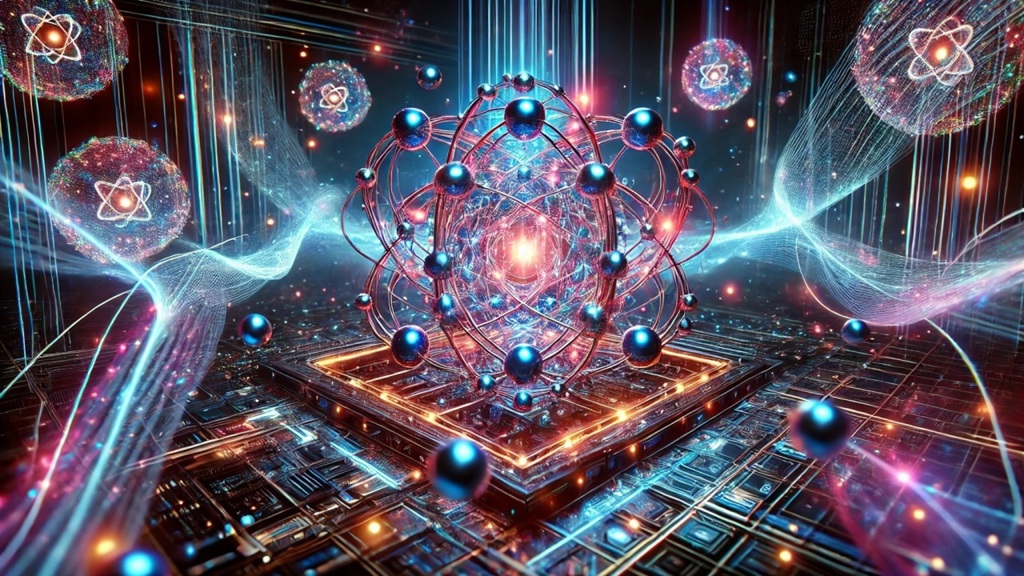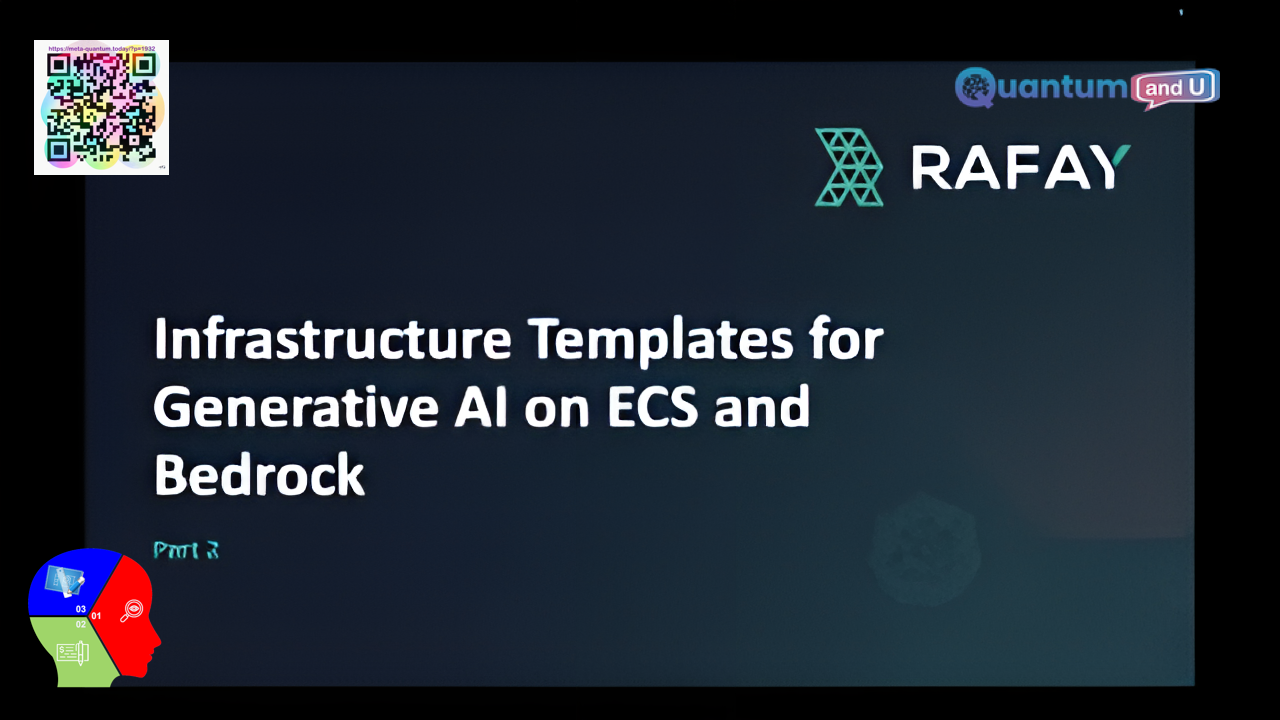
Introduction:
The video discusses the growing need for app developers to have self-service access to infrastructure for development and testing. It introduces Rafay Environment Manager, focusing on a template for generative AI using Amazon’s Bedrock service on AWS. The key concept is providing curated environment templates that can be quickly provisioned upon developers’ requests.
Generative AI with Rafay Environment Manager:
Generative AI on Amazon EKS + Bedrock using Rafay Environment Manager can be a great way to quickly create a development environment for your generative AI applications. Here are some of the benefits of using this approach:
- Self-service environment: You can create your own environment without having to ask a system administrator for help.
- Easy to use: The Rafay Environment Manager makes it easy to create, manage, and destroy your environments.
- Cost-effective: You only pay for the resources that you use, so you can save money on your cloud computing costs.
- Scalable: You can easily scale up or down your environment as needed.
- Secure: Rafay Environment Manager uses Amazon Identity and Access Management (IAM) to secure your environments.
Here are some of the steps involved in setting up a Generative AI on Amazon EKS + Bedrock using Rafay Environment Manager:
- Create an EKS cluster: You will need to create an EKS cluster to run your Generative AI applications. You can do this using the Amazon Elastic Container Service for Kubernetes (Amazon EKS) console or the eksctl command-line tool.
- Create a namespace: You will need to create a namespace in your EKS cluster to run your Generative AI applications. You can do this using the kubectl command-line tool.
- Create an IAM role for service account (IRSA): You will need to create an IAM role for service account (IRSA) to allow your Generative AI applications to interact with Amazon Bedrock. You can do this using the AWS Management Console or the AWS CLI.
- Create a group in Rafay Environment Manager: You will need to create a group in Rafay Environment Manager to manage access to your Generative AI applications. You can do this using the Rafay Environment Manager web console.
- Add users to the group: You will need to add users to the group that you created in step 4. This will give them access to your Generative AI applications. You can do this using the Rafay Environment Manager web console.
- Create an environment: You will need to create an environment in Rafay Environment Manager to deploy your Generative AI applications. You can do this using the Rafay Environment Manager web console.
- Deploy your Generative AI applications: You can deploy your Generative AI applications to your environment using the Rafay Environment Manager web console.
Market Size in SEA:
According to the latest market research from MarketsandMarkets, the Generative AI market is expected to grow to $85.44 billion by 2028, at a compound annual growth rate of 38.11%. South East Asia is one of the fastest growing markets for Generative AI, with a projected CAGR of 42.12%. This growth is being driven by the increasing demand for Generative AI applications in a variety of industries, including healthcare, finance, manufacturing, and retail.
Amazon EKS + Bedrock using Rafay Environment Manager is a powerful solution for developing and deploying Generative AI applications. This solution provides a fully managed, scalable, and secure environment for Generative AI applications. It also makes it easy to manage and monitor your Generative AI applications.
As the Generative AI market continues to grow, South East Asia is expected to be a key market for this technology. Amazon EKS + Bedrock using Rafay Environment Manager is a well-positioned solution to help businesses in this region take advantage of the opportunities that Generative AI offers.
Here are some of the key drivers of the Generative AI market in South East Asia:
- The increasing adoption of cloud computing: Cloud computing is making it easier for businesses to adopt Generative AI applications.
- The growing demand for personalized experiences: Generative AI can be used to create personalized experiences for customers.
- The need for automation: Generative AI can be used to automate tasks and processes.
- The rise of artificial intelligence (AI): AI is making it possible to create more sophisticated Generative AI applications.
These are just some of the factors that are driving the growth of the Generative AI market in South East Asia. As these factors continue to play out, the market for Generative AI is expected to continue to grow in the coming years.
The benefits of using Amazon EKS + Bedrock using Rafay Environment Manager for Generative AI applications:
- Reduced time to market: Amazon EKS + Bedrock using Rafay Environment Manager makes it easy to deploy Generative AI applications quickly and easily.
- Scalability: Amazon EKS + Bedrock using Rafay Environment Manager allows you to scale your Generative AI applications up or down as needed.
- Security: Amazon EKS + Bedrock using Rafay Environment Manager is a secure solution that protects your Generative AI applications from unauthorized access.
- Cost-effectiveness: Amazon EKS + Bedrock using Rafay Environment Manager is a cost-effective solution that can save you money on your cloud computing costs.
If you are considering using Generative AI for your business, Amazon EKS + Bedrock using Rafay Environment Manager is a great option. This solution provides a powerful, scalable, and secure environment for Generative AI applications. It also makes it easy to manage and monitor your Generative AI applications.
Watch this Video:
Related Sections about this Video:
- Template Overview:
- Rafay allows platform teams to create and maintain environment templates.
- Targeted at AWS users leveraging Bedrock generative AI models.
- Demo of Namespace as a Service:
- A shared EKS cluster is created for app developers.
- Developers receive access to a Kubernetes namespace on the host EKS cluster.
- Demonstrates the concept of “Namespace as a Service.”
- Automation Steps:
- Steps include creating a namespace, setting up IAM roles, and associating them with a new group in RAF for RBAC.
- Configuration options include using spot instances and dynamic scaling with Carpenter.
- Provisioning Process:
- Platform engineers can fulfill developer requests in seconds using environment templates.
- Demonstrates the process of creating an environment using the latest template version.
- Environment Verification:
- Shows the created Kubernetes namespace and associated RBAC controls.
- Deploys gen applications to the namespace using Cube CDL and Rafay workloads.
- Developer Access:
- Demonstrates the app developer’s access to the environment using specific credentials.
- Highlights RBAC enforcement for namespace access.
- Application Testing:
- Tests the deployed gen applications through load balancer URLs.
- Confirms successful access and usage of the summarization and chat gen applications.
Conclusion with Takeaway Key Points:
The video concludes by emphasizing that app developers have the opportunity to leverage a highly convenient and user-friendly namespace-as-a-service environment within a shared EKS cluster. This environment allows them to effortlessly deploy and test various gen applications with a simple and efficient single click. Moreover, the platform offers extensive remote deployment and management capabilities, providing app developers with the flexibility to choose between Rafay workloads, or alternatively, Cube CTL and Helm for an enhanced and comprehensive experience.
Key Takeaways:
- Rafay Environment Manager streamlines infrastructure access for developers.
- Namespace-as-a-service concept demonstrated for shared EKS clusters.
- Quick provisioning, automation, and RBAC enforcement showcased.
- App developers achieve easy deployment and testing of gen applications.
- Remote management capabilities provided for added convenience.